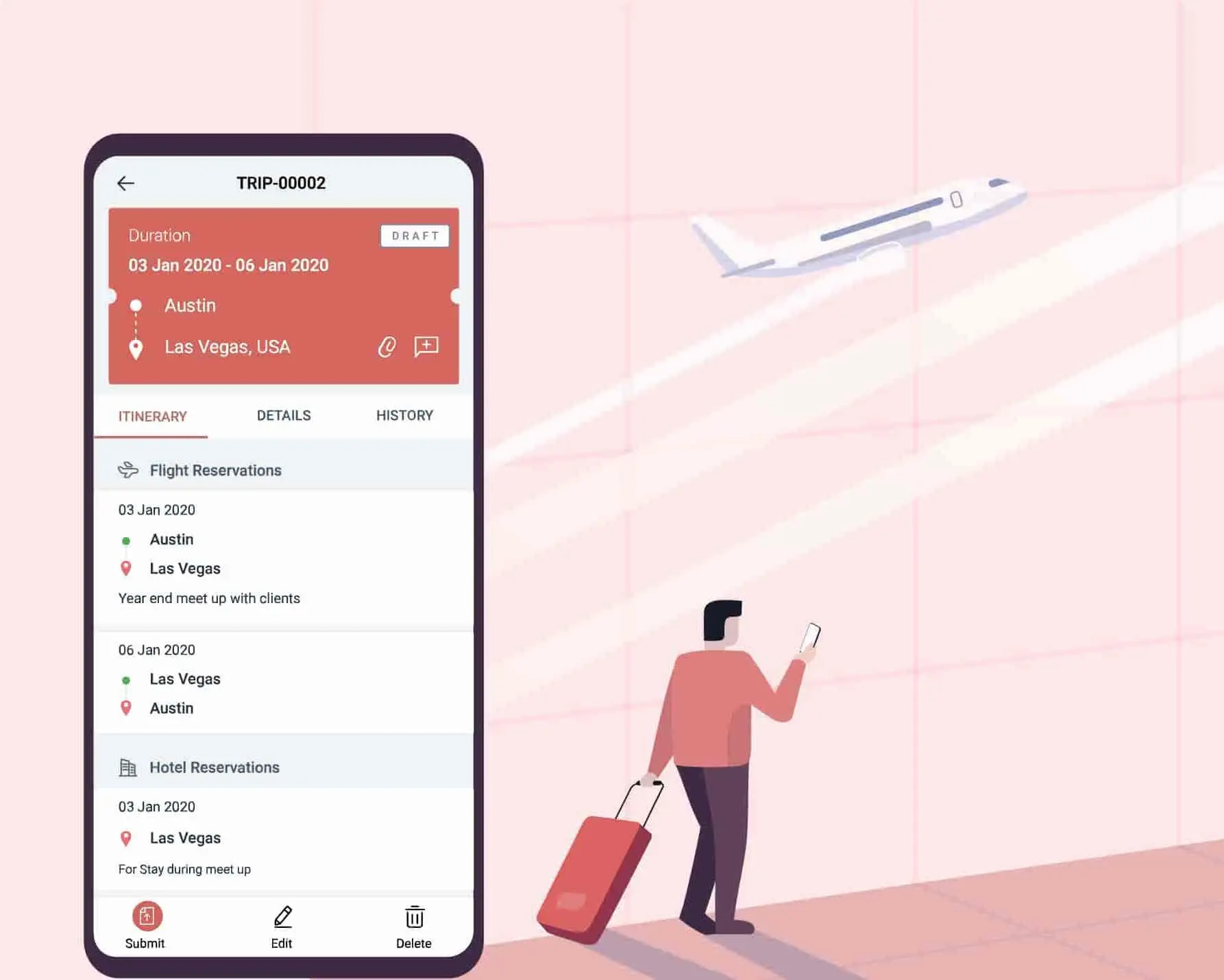Mac users, we've got you
Mac Catalyst
With the help of Mac Catalyst, Zoho Expense and all its wonderful capabilities have been made available for Mac users.
Multiple windows on iPad
Multitask away
Zoho Expense supports multiple windows, so you can open a receipt in one window and add its details in another. Never leave the app's interface.