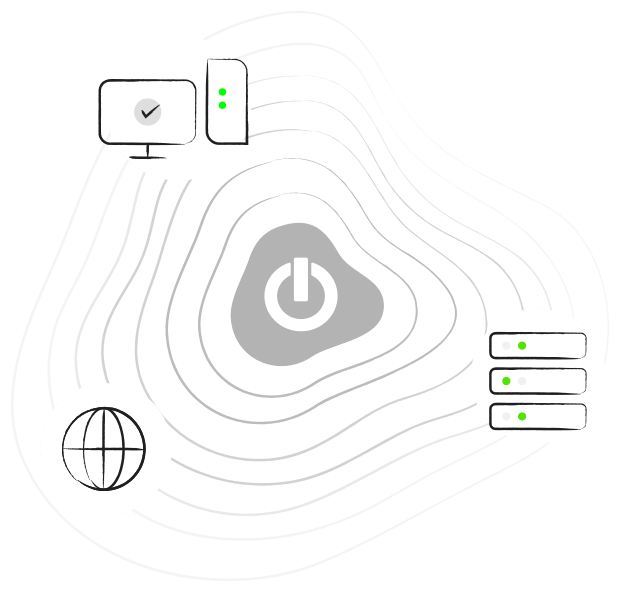Here are a few things you'll need for wake on LAN to work.
A computer connected to a power source enabled with wake on LAN in its BIOS settings should be the first thing on your checklist. Wake-up requests for turning on unattended computers can only travel through a network. All computers configured for unattended access must exist in the same network, and there must be at least one computer in the network online.
Once you wake an unattended computer, you can exercise the following functions.
File Transfer
Wake up unattended computers to transfer files, update software, and fix issues without disturbing your customers.
Reboot and Reconnect
Rebooting a computer is necessary during all major installation processes. You can reboot and reconnect to the remote computer without losing control.
Multi-Monitor Navigation
Switch between multiple monitors of an unattended computer, provided the monitors are connected to a power source.
Invite Technicians
With Zoho Assist, you can call your fellow technicians to help you resolve issues on the remote computer.