
Once you cancel items in a sales order partially, you cannot repeat the action. If you still need to cancel items in the sales order, you have to reopen the canceled items, and then proceed with canceling the required items. Here’s how:
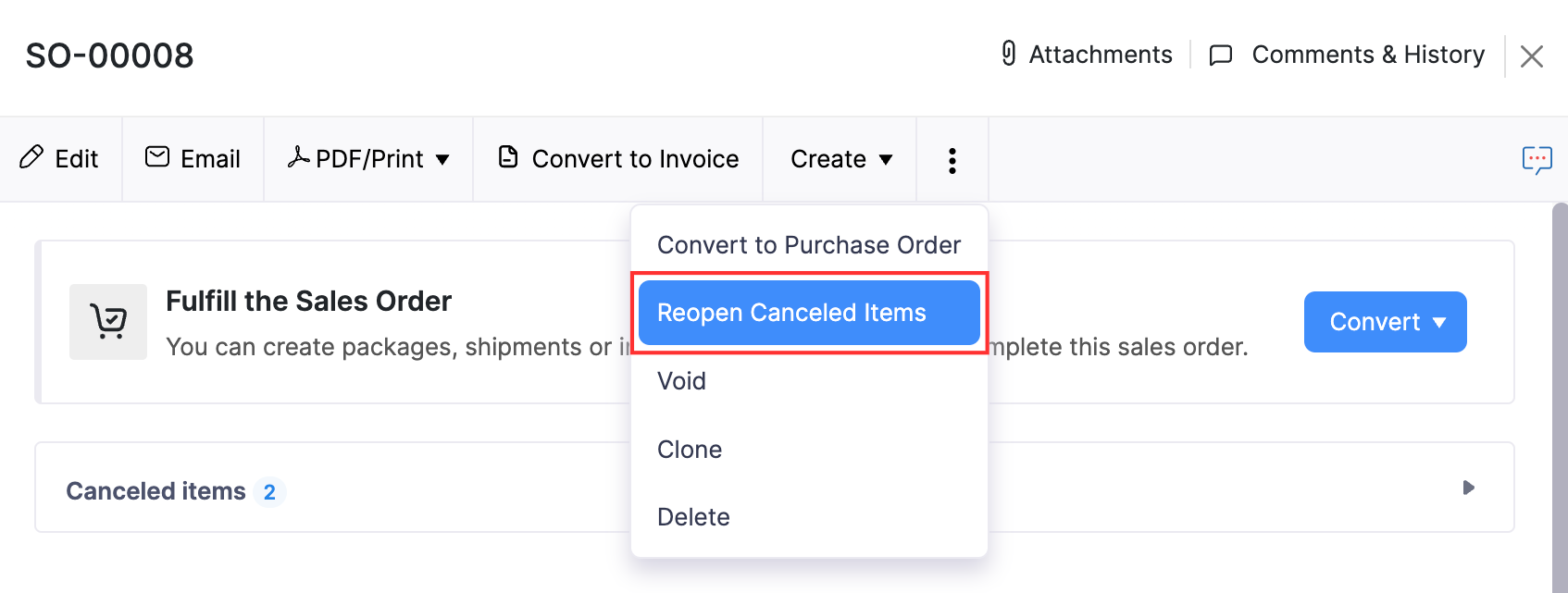
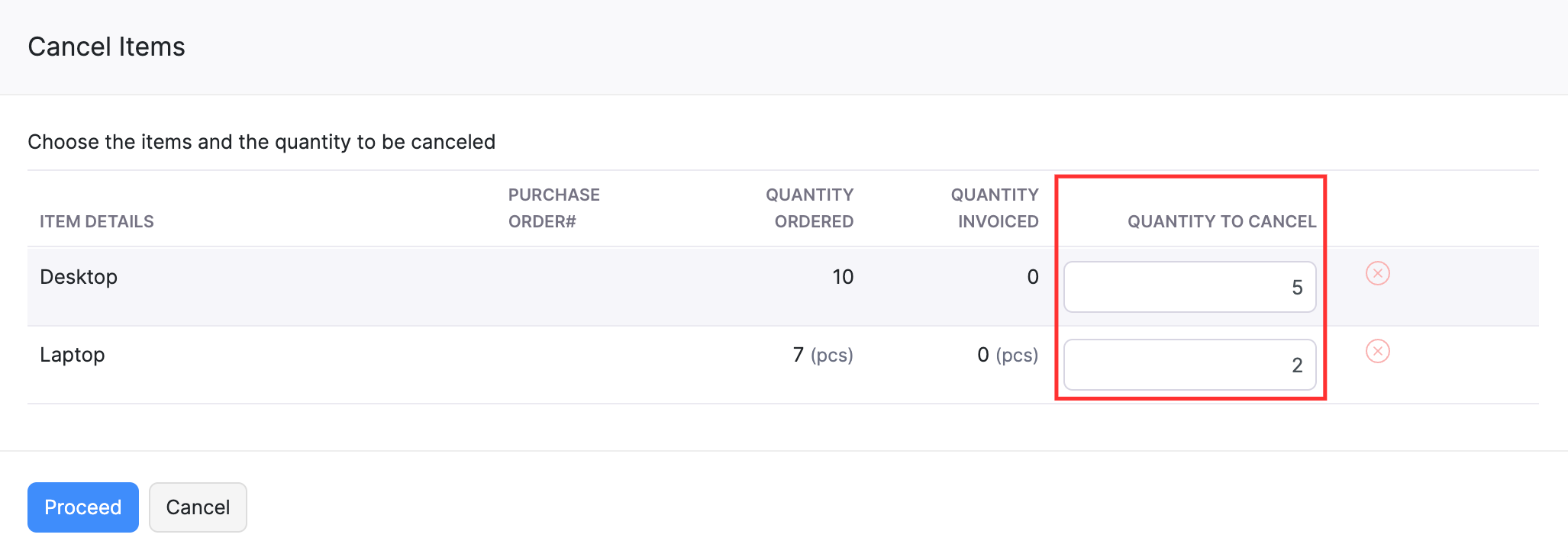
The quantity specified will be removed from the sales order. You can view the canceled items in the Canceled Items section of the sales order’s Details page.
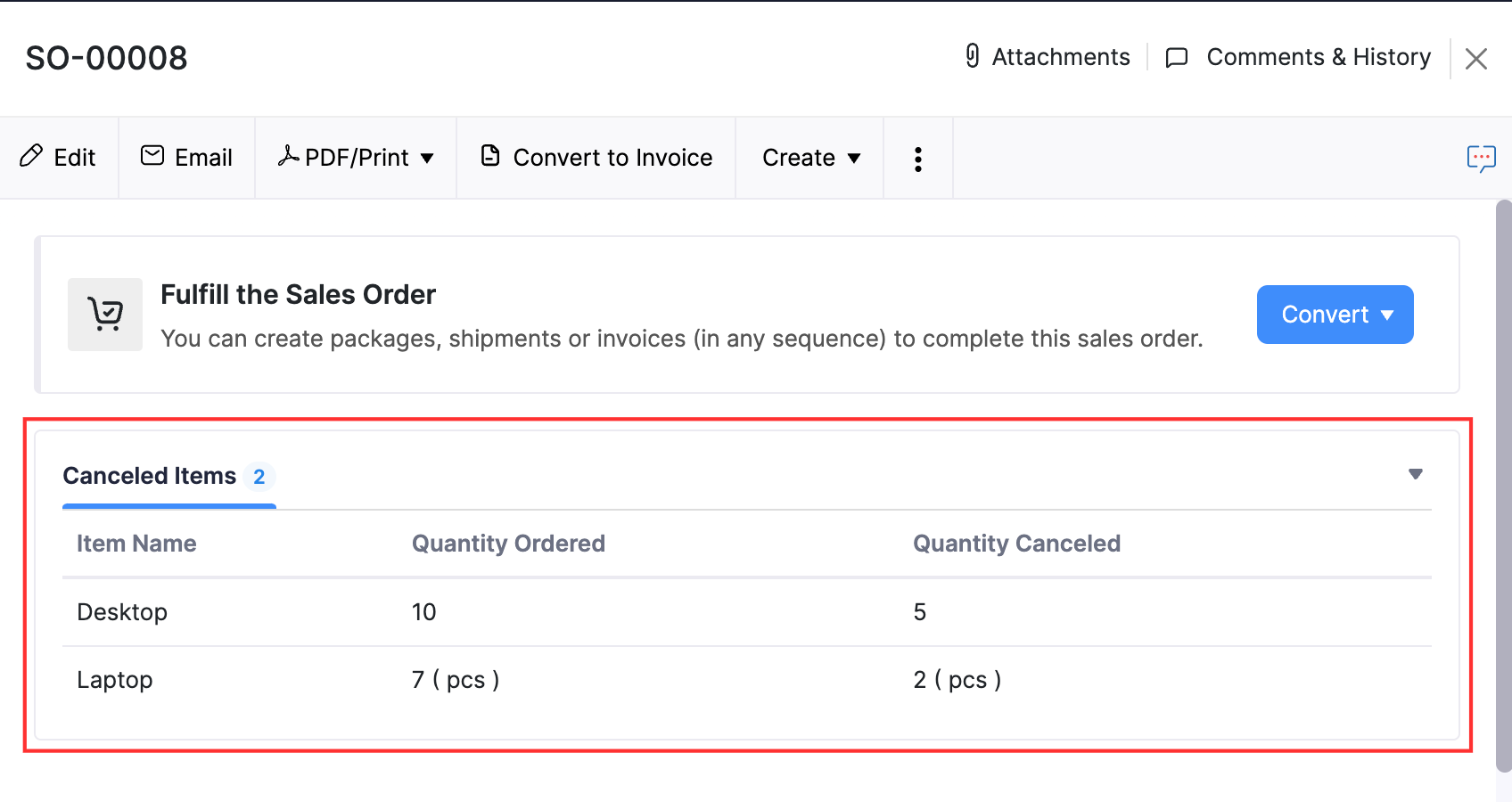
Books
Online accounting software
for small businesses.