What's on the web goes in the schedule
Spotted a public calendar that you want to include in your itinerary? Pick up the URL of the calendar and add it to Zoho Calendar.
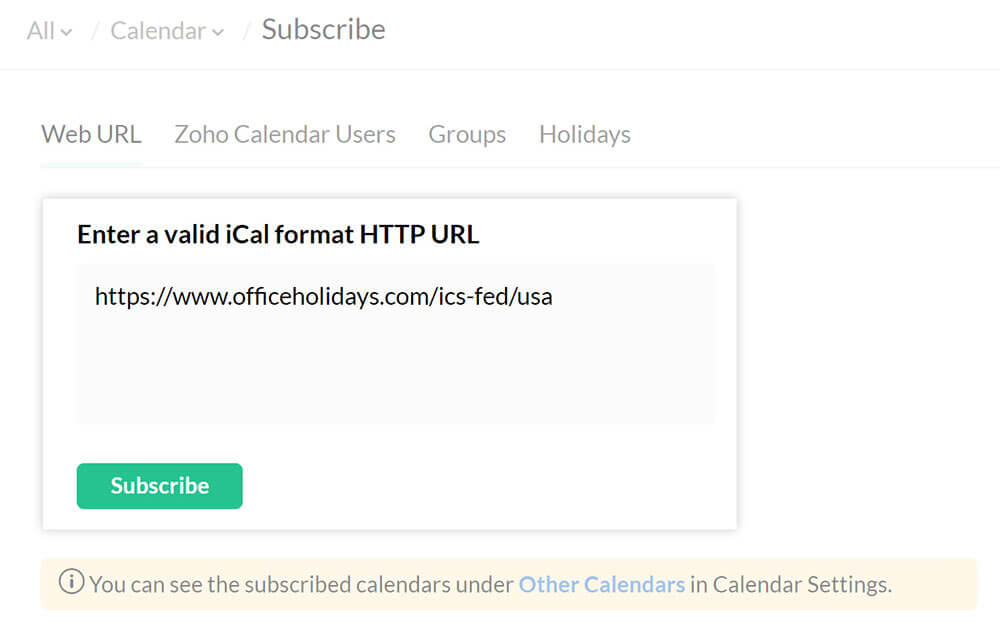
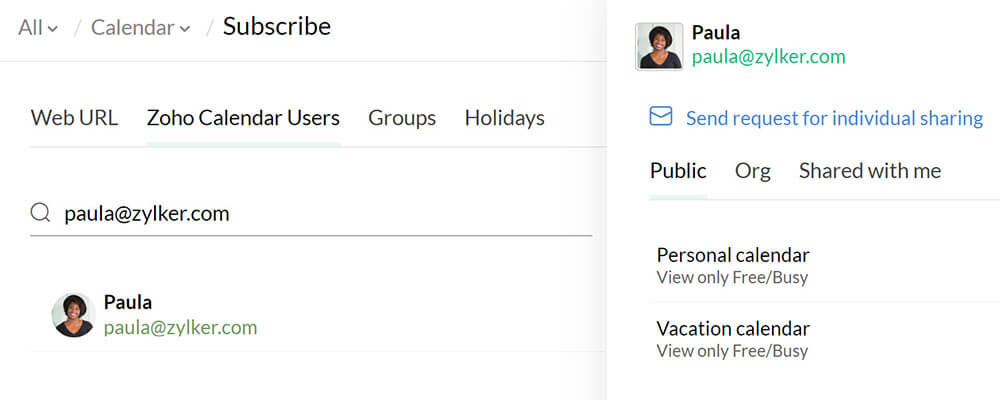
Tune in with a friend
Subscribe to a colleague's calendar using their email address and get notified about their agenda.
Don't let holidays go unnoticed
Keep track of the observed holidays in your country by subscribing to as many holiday calendars as you'd like.
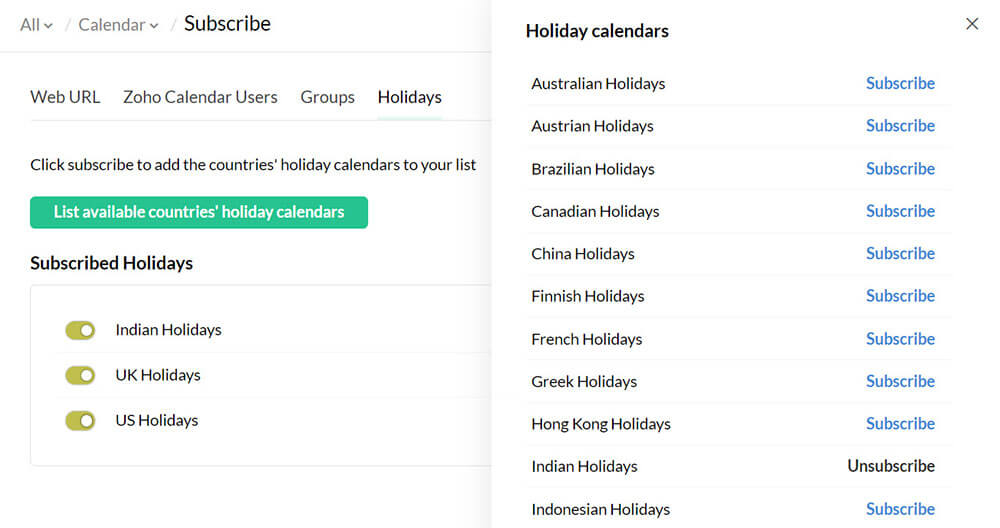
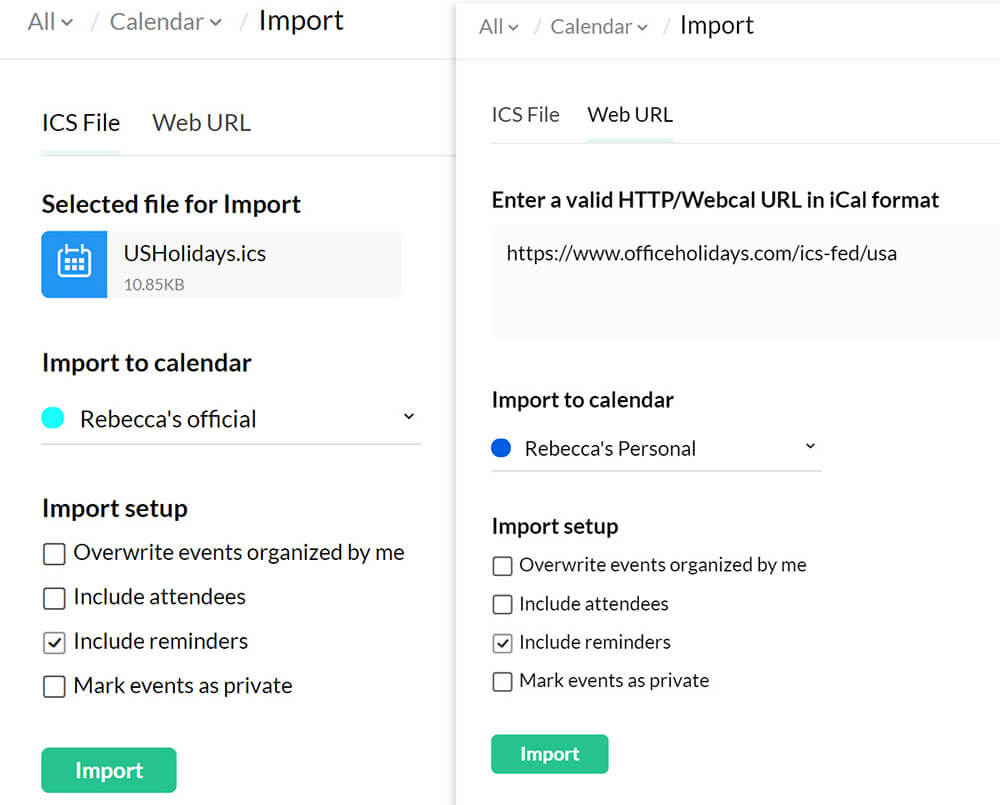
Bring all calendars together in one place
Adding events from other calendars to Zoho Calendar is easy. Just import the calendars as files or use a calendar's URL. Once you're done, you'll get notifications about the events listed on all of your calendars.
Take it everywhere you go
View your Zoho Calendar events offline by downloading the calendar you want and exporting it to the calendar on your mobile device.
