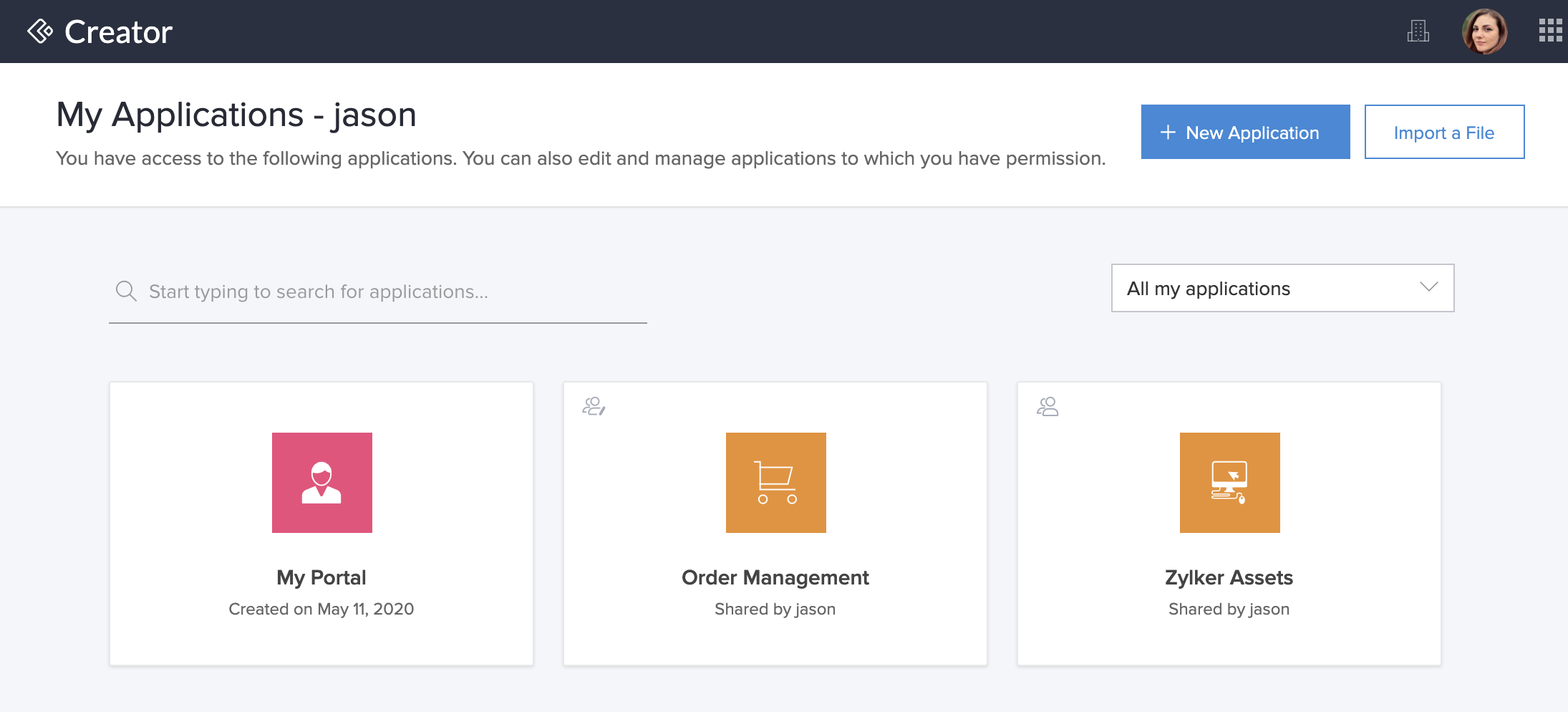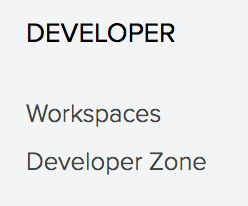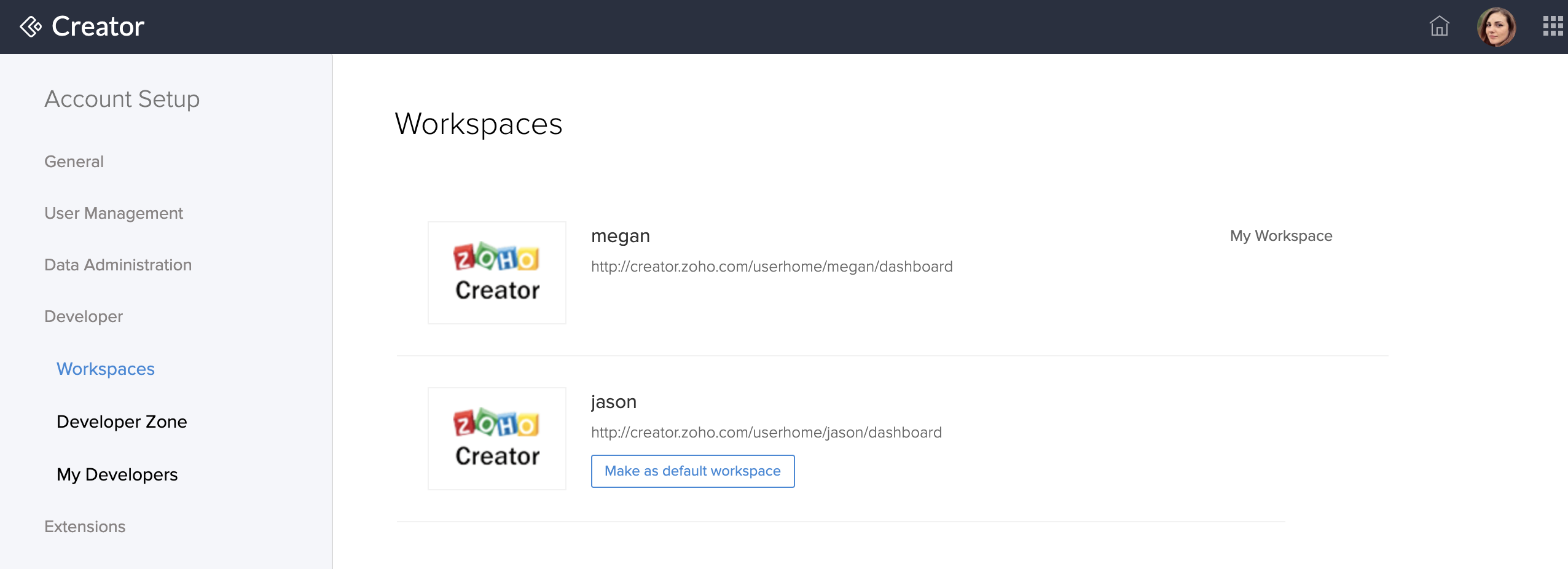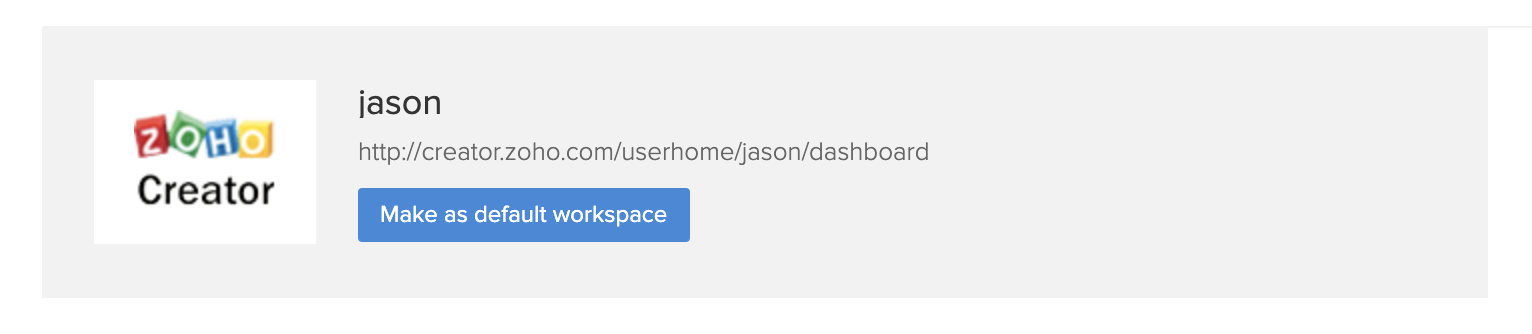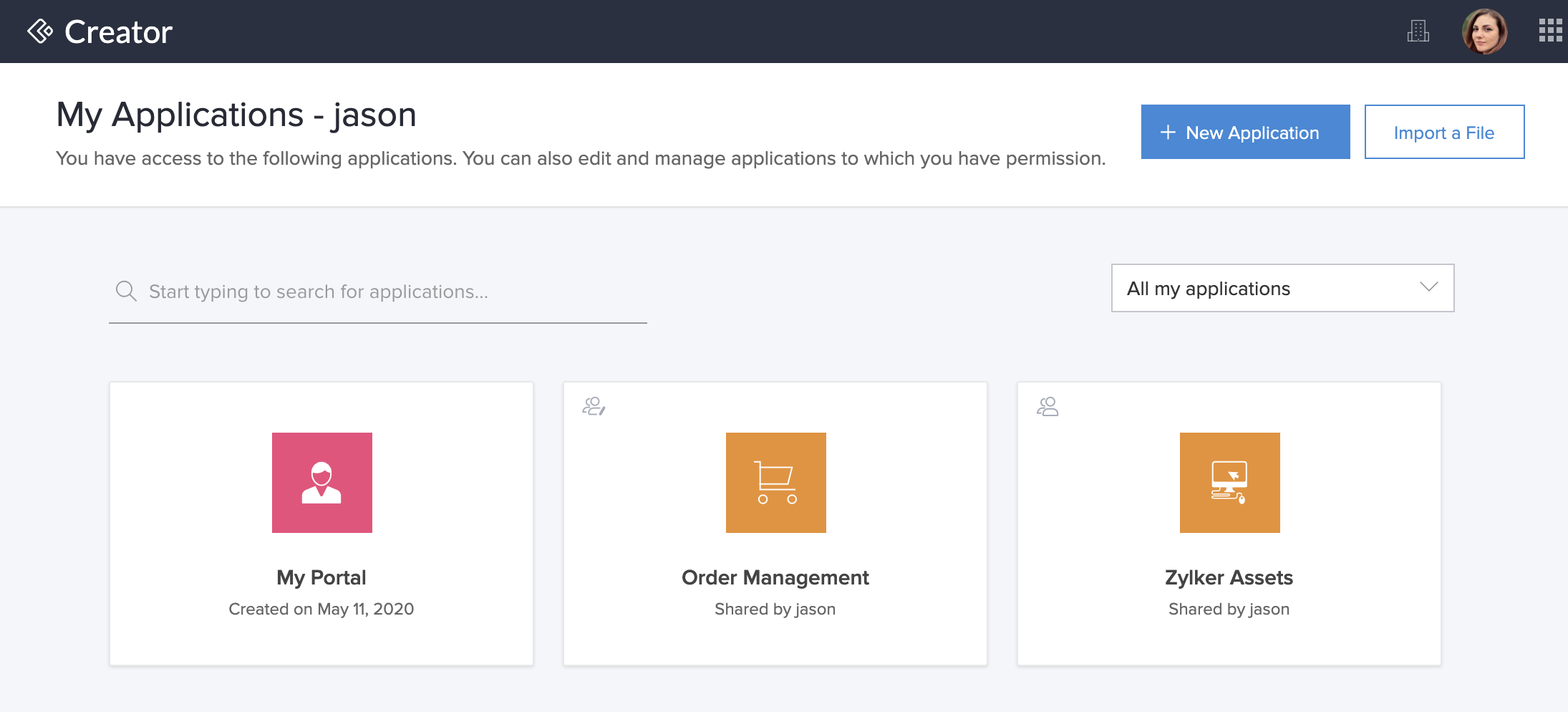This help page is for users in Creator 5. Know your Creator version.
Set default workspace
To view the workspaces in your account,
- Go to your Zoho Creator Home.
- Click the Setup icon near the top-right corner of the Home page. You'll be taken to the Account Setup page.
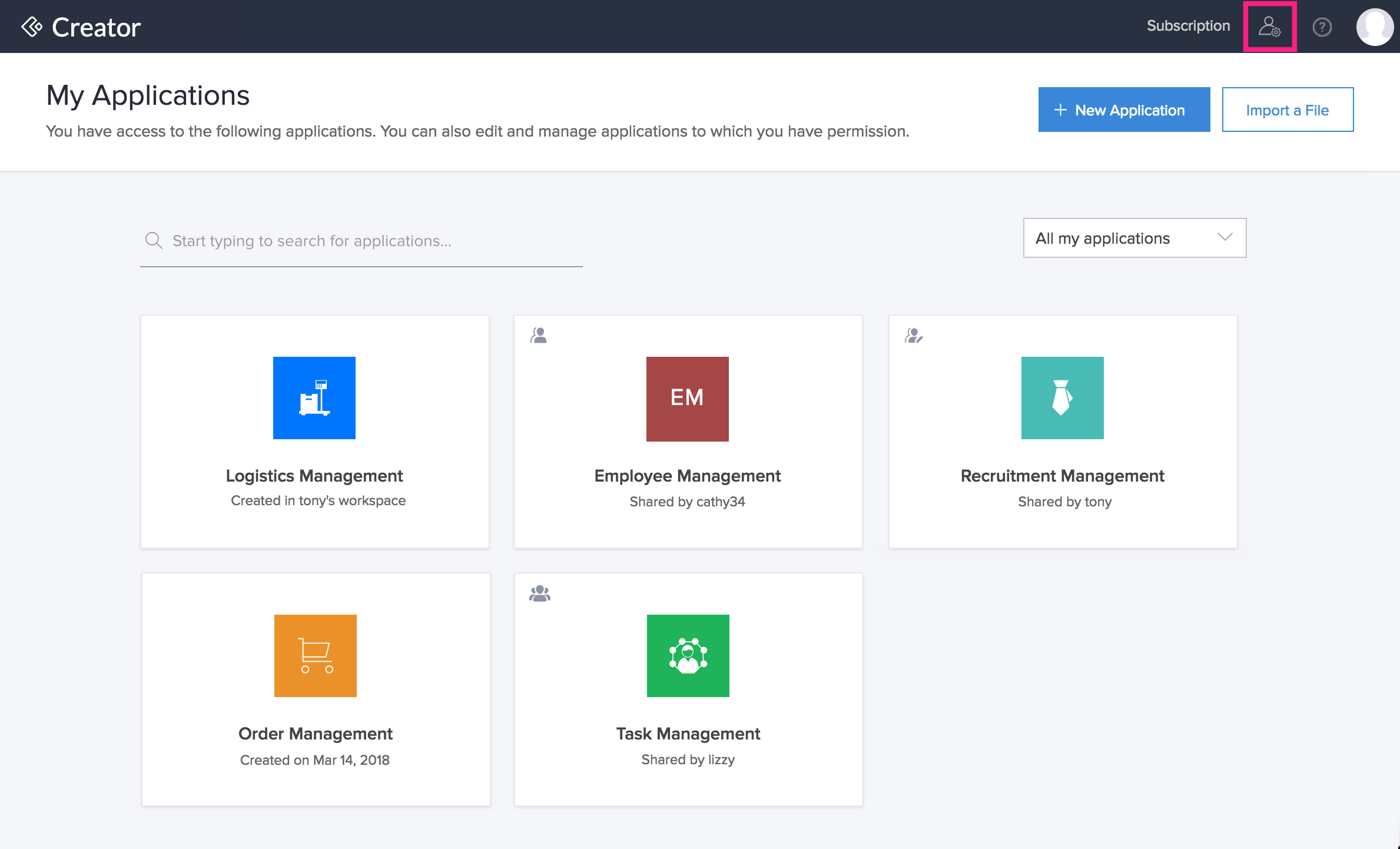
- Choose Workspaces under the Developer section.
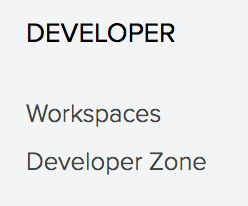
The Workspaces page lists all the available workspaces with your account set as the default workspace.
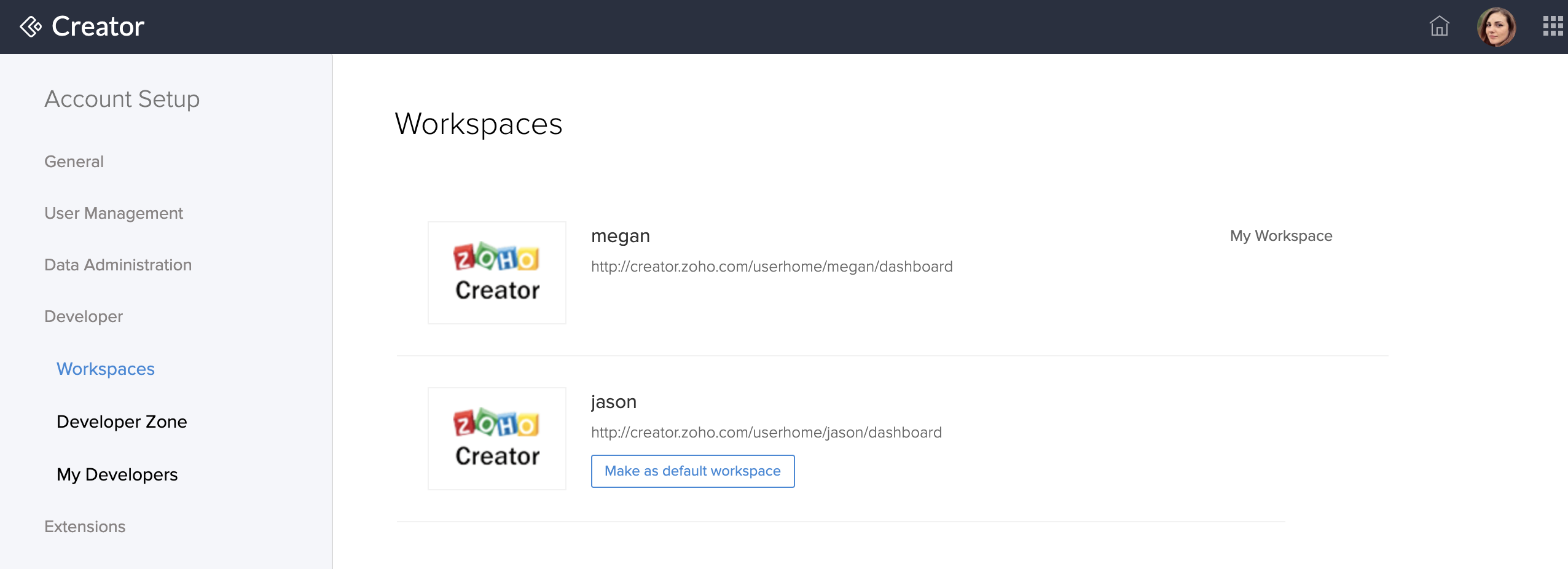
- Click Make as default workspace over a user's profile to change the default workspace.
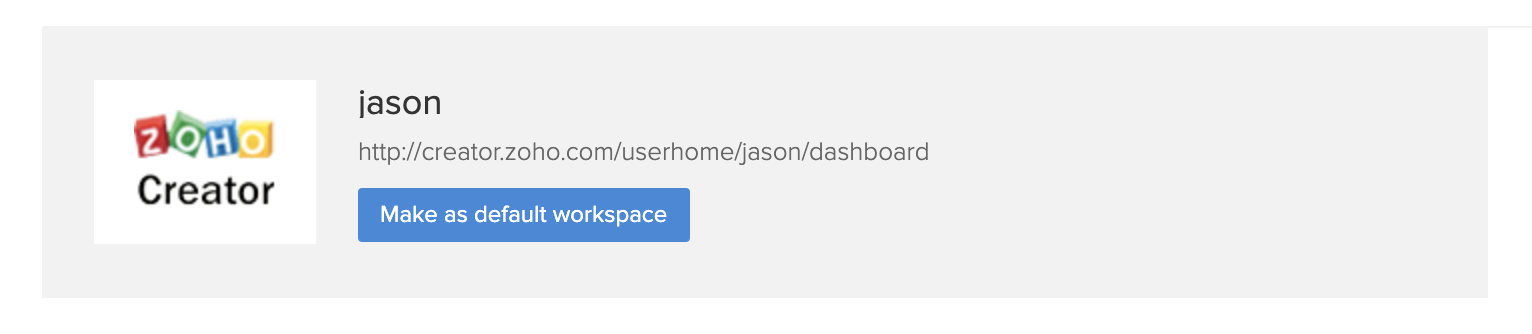
- The homepage loads the selected workspace. It lists all the applications shared with you by that workspace user.