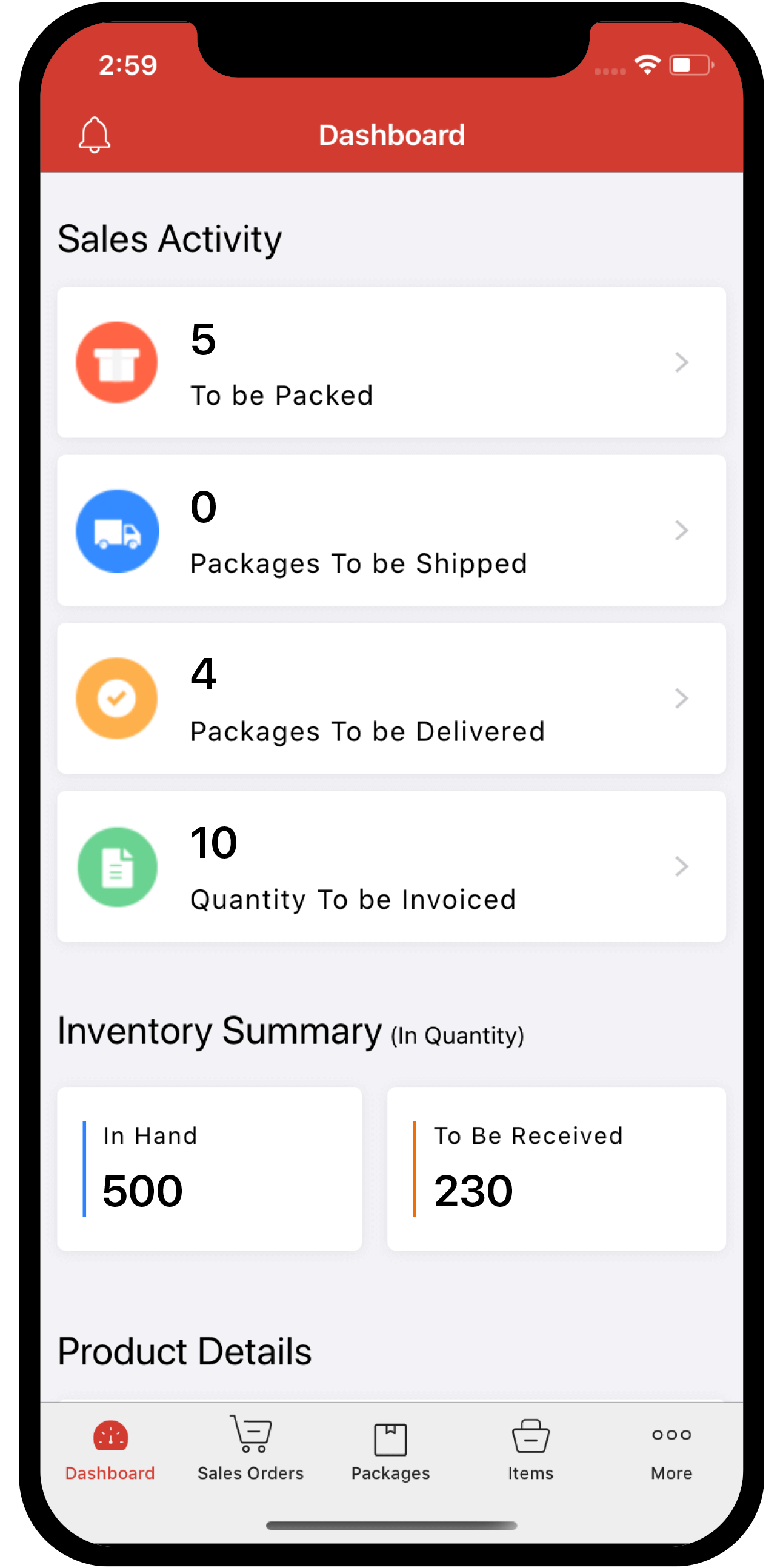advanced-inventory-tracking
 Inventory
Inventory
How do I display the selected serial numbers in my transaction PDF?
To show the serial numbers selected for an item in a transaction:
- Go to Settings (Gear icon) » Templates.
- Click Invoices/Bills.
- Hover your cursor over a preferred template and click Edit.
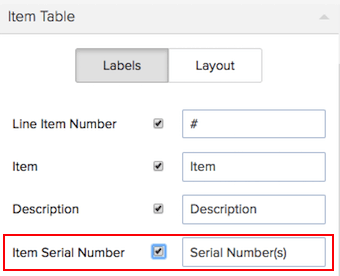
- Open the Item Table section.
- Tick the Item Serial Number checkbox.
- Click Save.
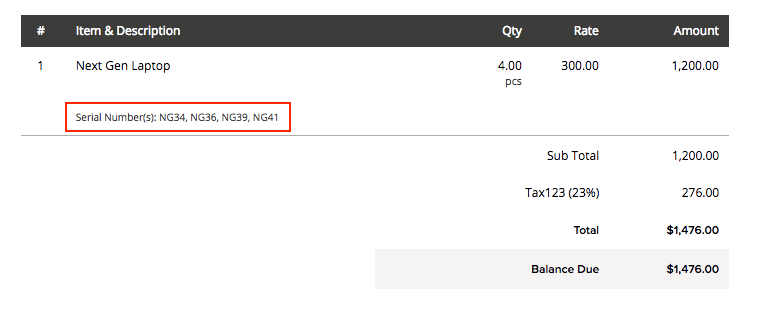
After creating an invoice/bill, you can find the associated serial numbers under each line item.