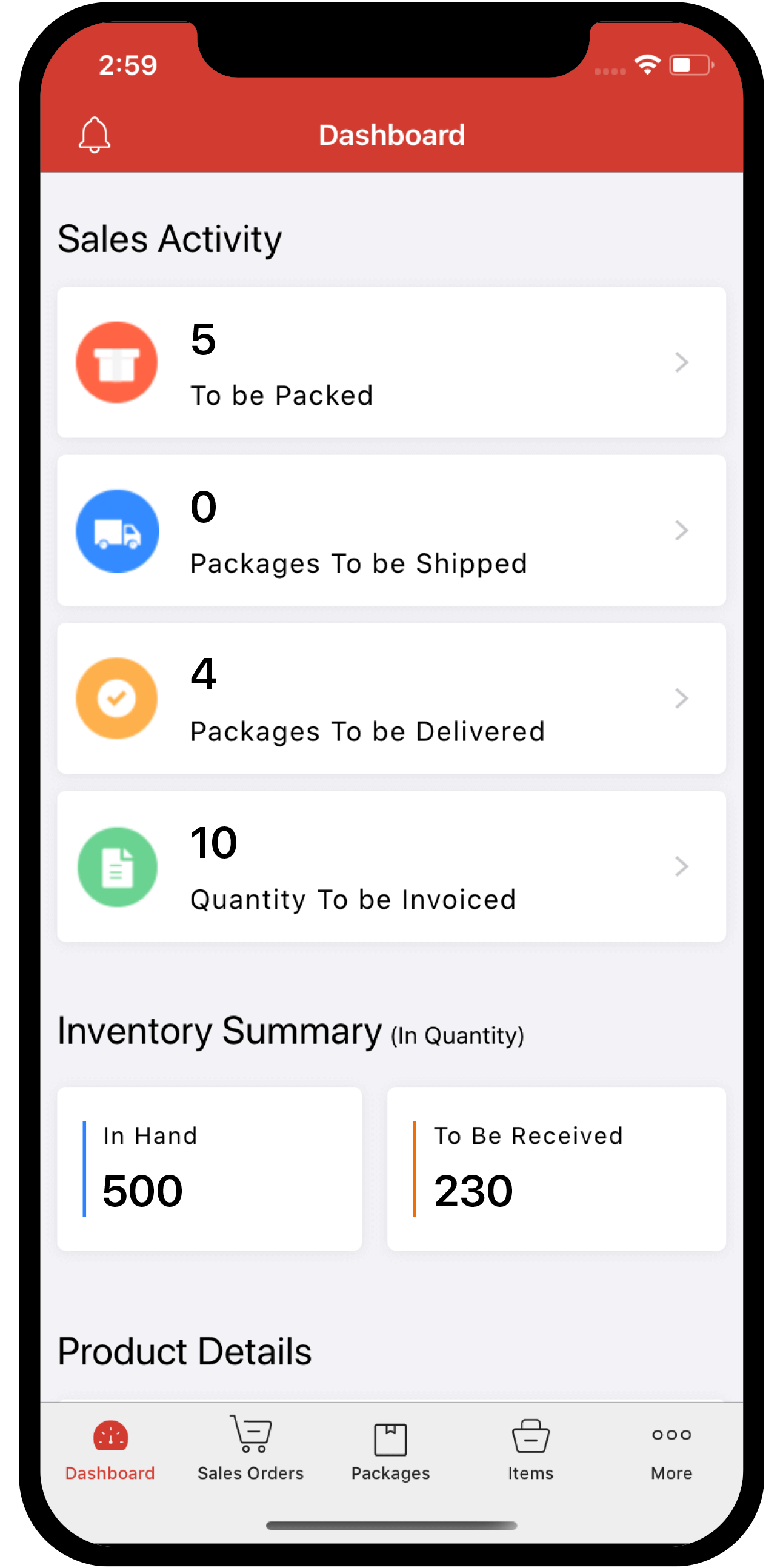marketplace-integration
 Inventory
Inventory
How do I disable the automatic stock sync from Zoho Inventory to my sales channels?
If you want to maintain different stock levels in your marketplace and Zoho Inventory, then you can disable the automatic stock syncing for your integrated sales channels. To do so:
- Navigate to Settings » Integrations.
- Click Marketplaces.
- Click the Show Details button next to your integrated marketplace.
- Go to the 2.Modules in Sync section.
- Under Stock Syncing, click Disable. The status changes to Inactive.
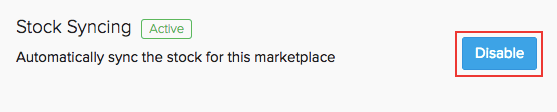
Note:
- By default, any changes in the stock in Zoho Inventory is automatically synced to your sales channels. This is indicated by the Active status.
- If you disable this automatic sync, then the stock changes in Zoho Inventory will no longer trigger a stock update to your sales channels. This is indicated by the Inactive status.
- Disabling stock sync in one sales channel will not affect the stock sync preferences of your other integrated sales channels.