Resource Booking by Zoho Calendar
Resource Booking by Zoho Calendar is available as a part of Zoho Mail-suite applications and will help you book conference, meeting, and training rooms in your organization across different branches. The administrator of the organization has to add different branches if any, buildings and floors to the branches, and rooms to the buildings along with the features available in the rooms.
Features available in Resource Booking
- Book rooms
- Edit a Booking
- Private Booking
- Repeat Booking
- Delete Booking
- Search Booking
- Adding participants to bookings
- Filter rooms
- Grid view customizations
- Mark room as favourite
- Quick room view
The complete user guide for Resource Booking can be found here.
Default Location
If your organization's administrator has configured Resource Booking for your organization, you'll be prompted to set your Default Location when you access Resource Booking. Once you choose your default location, the rooms available in your organization will be listed under the respective branches and will be available for booking.
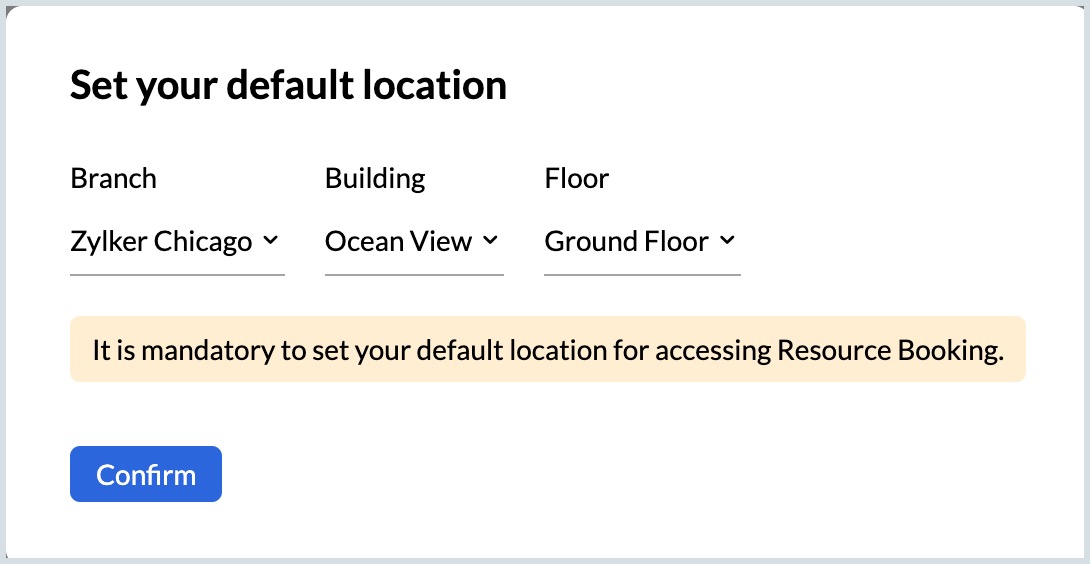
Resource Booking Grid View and Customization
The booking grid can be customized based on your preference. You can set the hour/ hay view and choose to show/ hide working hours and weekends in the grid.
Note:
Resource Booking feature will be available only to the users who have subscribed to one of our paid plans.