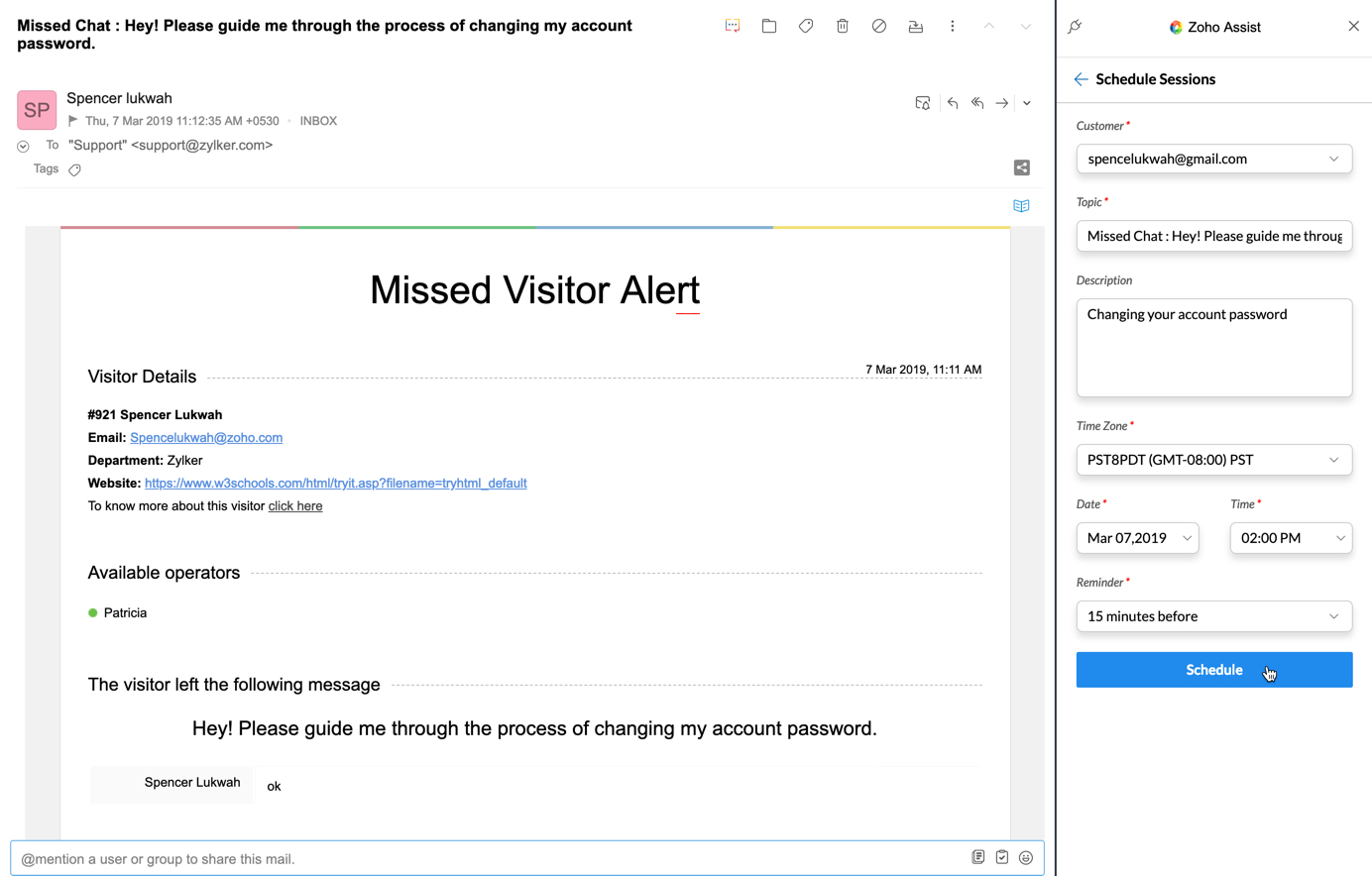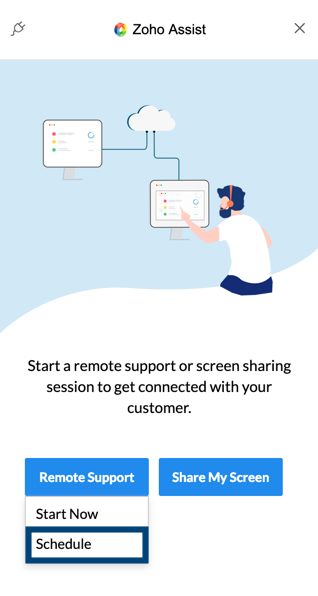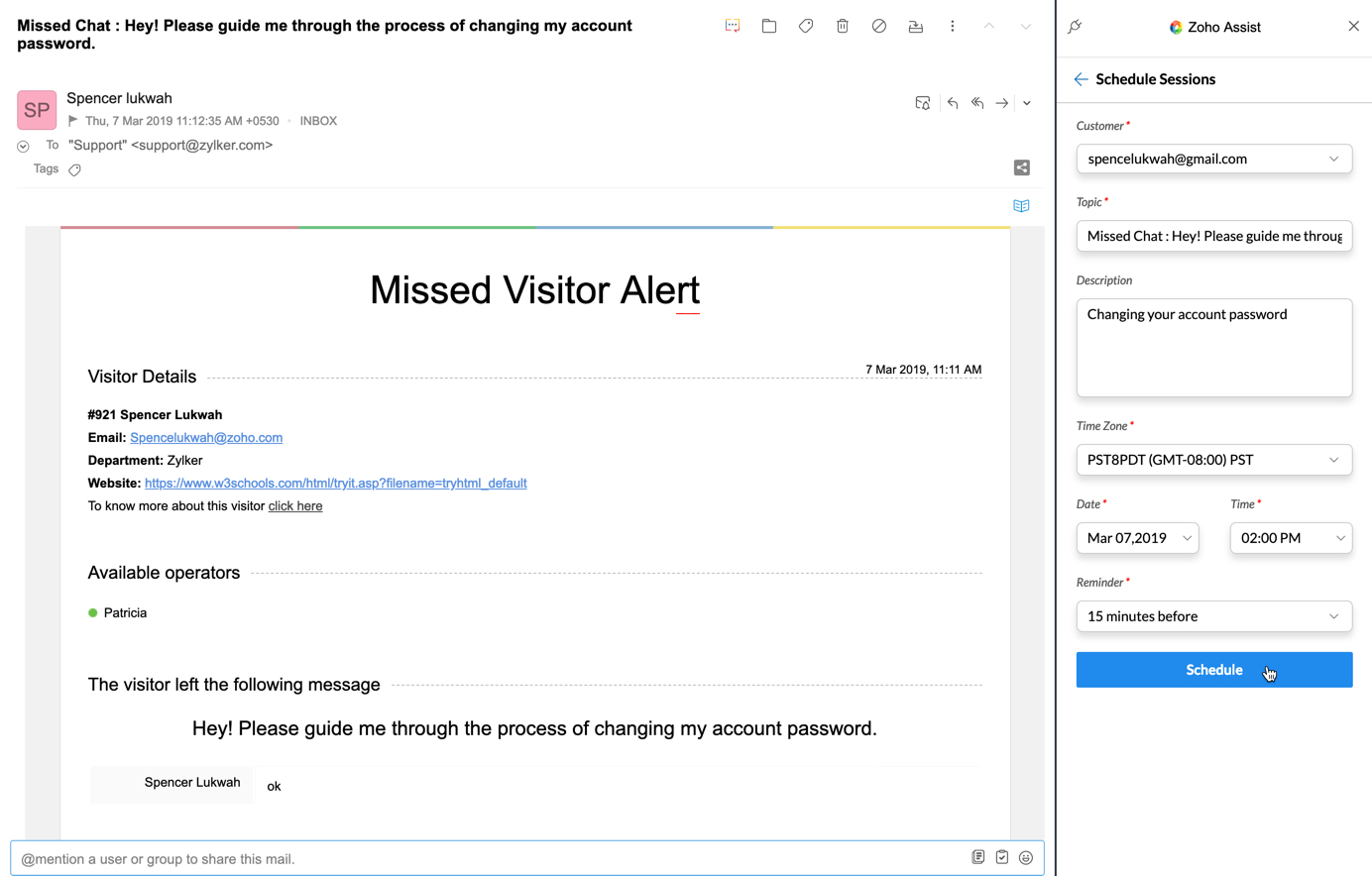Zoho Assist Extension
Zoho Assist is an instant remote support software which helps your support technicians in scheduling and offering screen sharing support to your customers. You can initiate or schedule remote support sessions or share your screen with the other person from your mailbox in eWidget as you read the corresponding emails. Zoho Assist integration is enabled by default in Zoho Mail for all users who use both these services.
Table of Contents
Using Zoho Assist Integration in Zoho Mail
- Login to your Zoho Mail Account
- Click on the eWidget icon on the right pane of your mailbox.
- Select Zoho Assist from the app menu in eWidget to schedule/start a remote support session or to share your screen from your mailbox.
Steps to Schedule a Remote Support Session
- Select Zoho Assist in the eWidget menu.
- Click on Remote Support > Schedule.
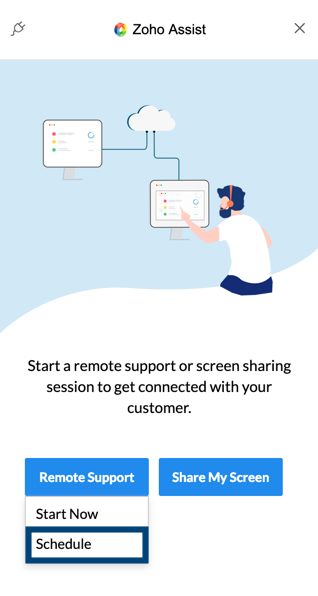
- If a corresponding mail is open, eWidget prefills the available information in the appropriate fields.
- You can make edits to any field to your liking. Once done, click Schedule.