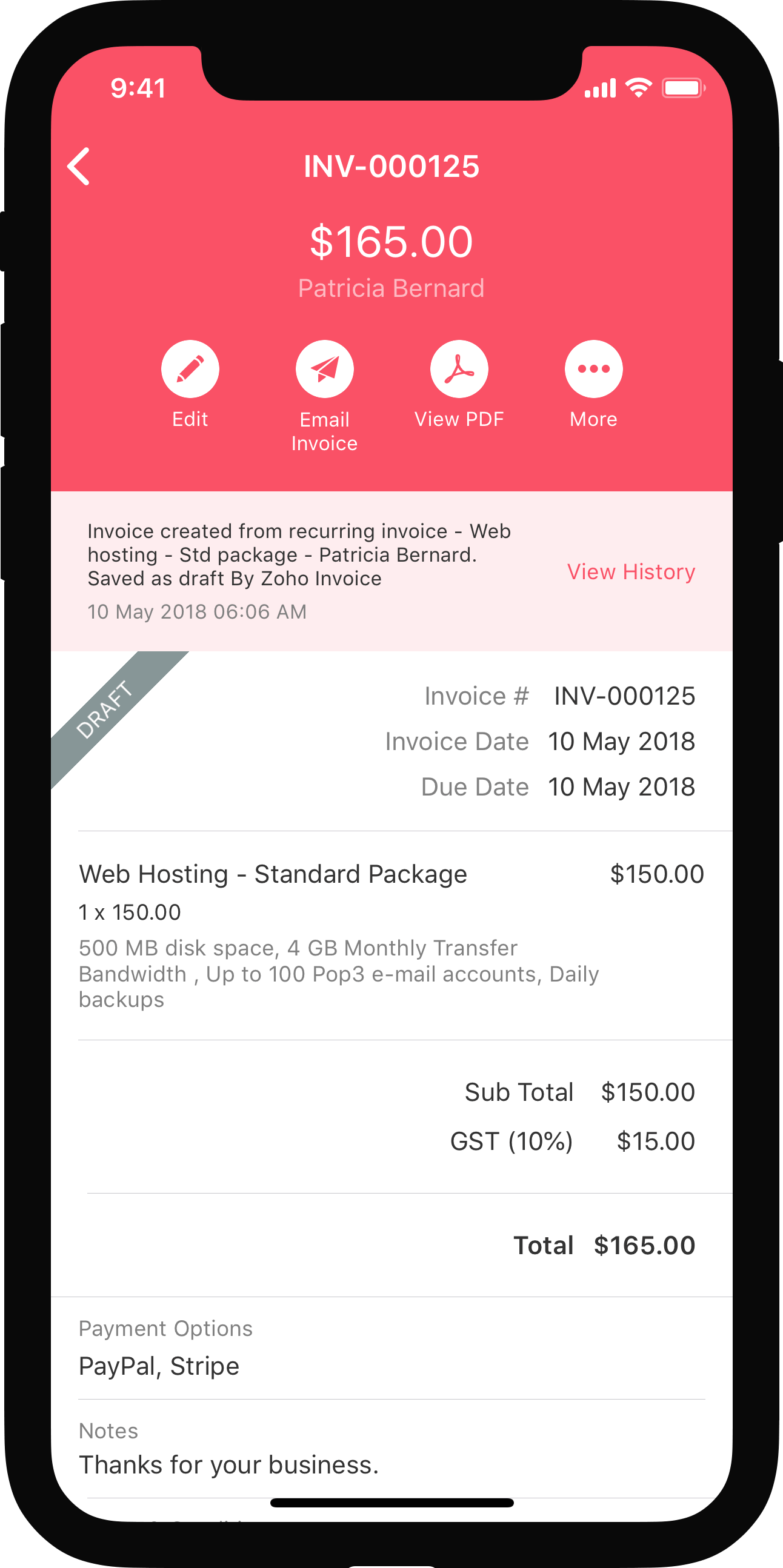Getting Started
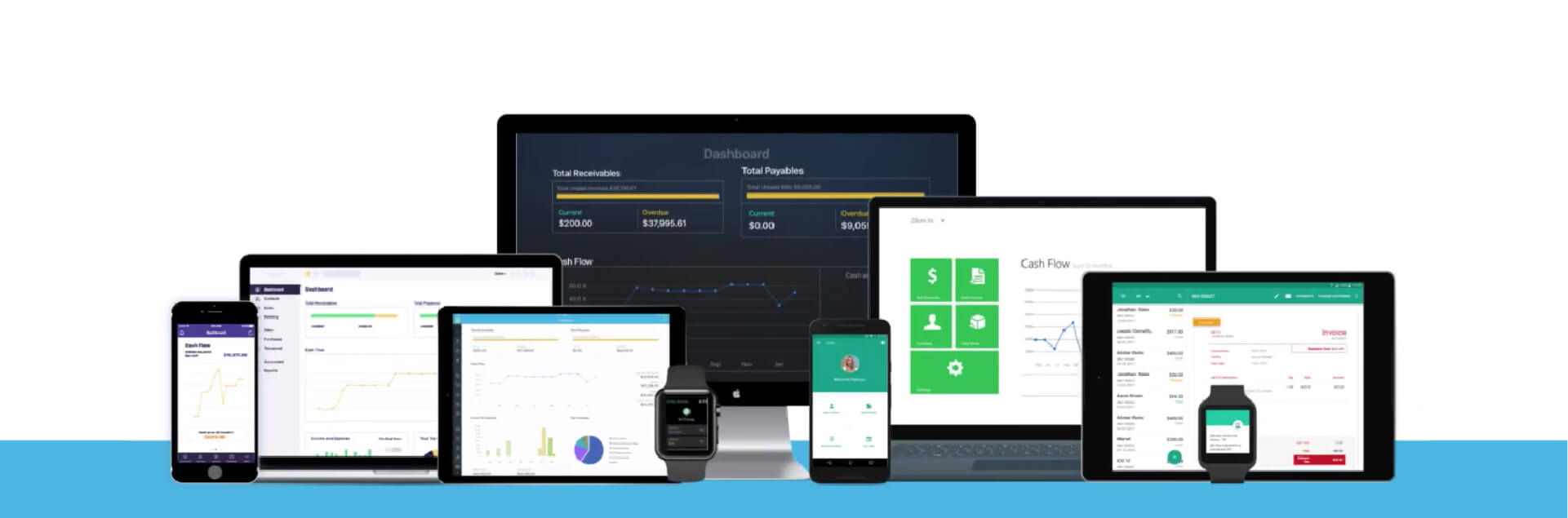
Zoho Books in a Nutshell
1:10
Zoho Books is an online accounting application that takes care of the accounting needs of your business. You can record, audit and analyze all financial transactions easily. Watch this video to get a glimpse into the different modules available in Zoho Books.
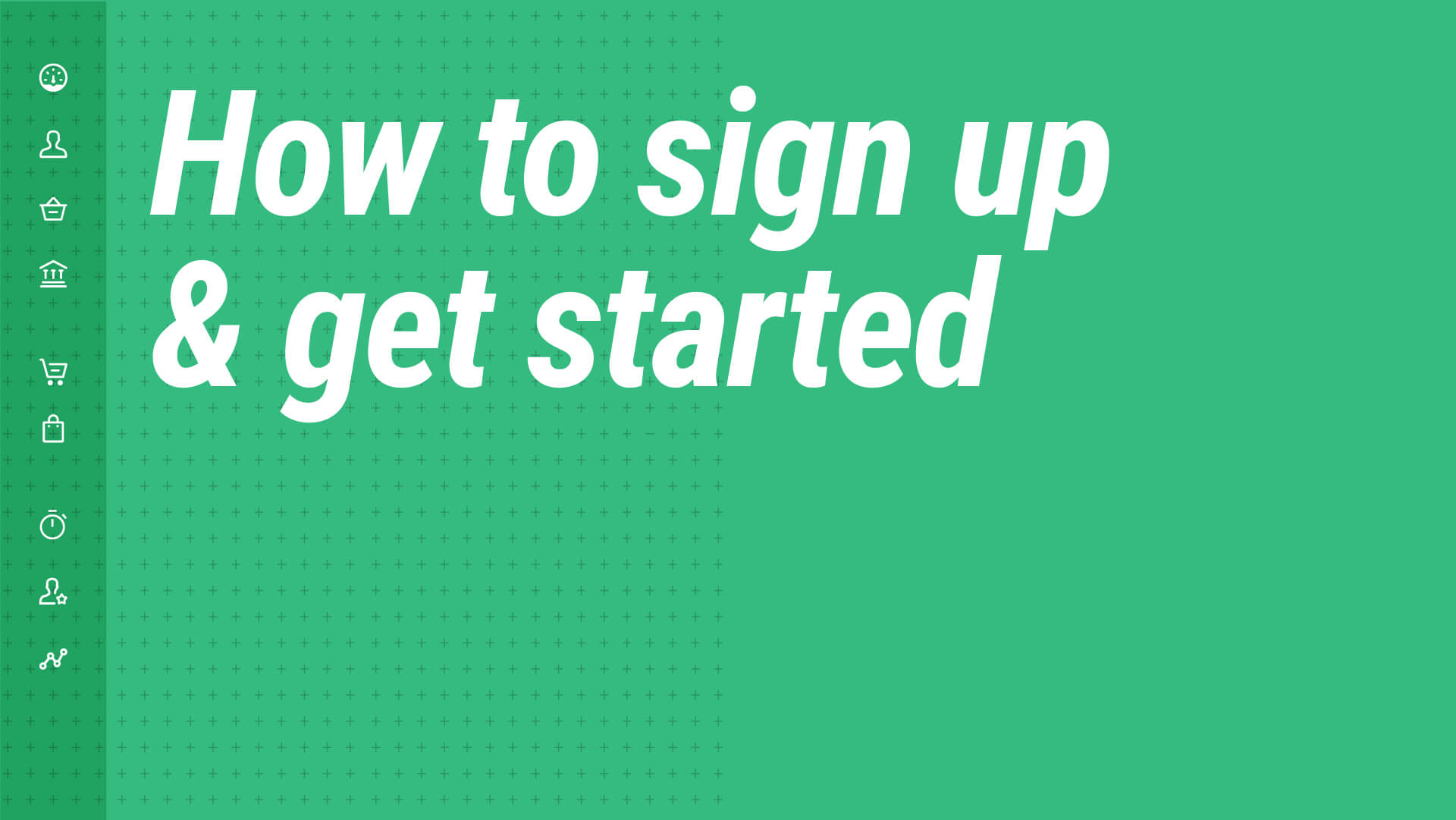
Set up Zoho Books Organization
1:59
New to Zoho Books? Welcome aboard! Watch this video on how to sign up and set up your organization in four simple steps. This covers a quick tour starting from filling in your organization details to configuring payment gateways.

Navigating Zoho Books
5:08
Zoho Books is an easy-to-use accounting application to manage your finances. From the intuitive dashboard to the insightful reports, you can find out where each of the module is located within Zoho Books, by watching this video.
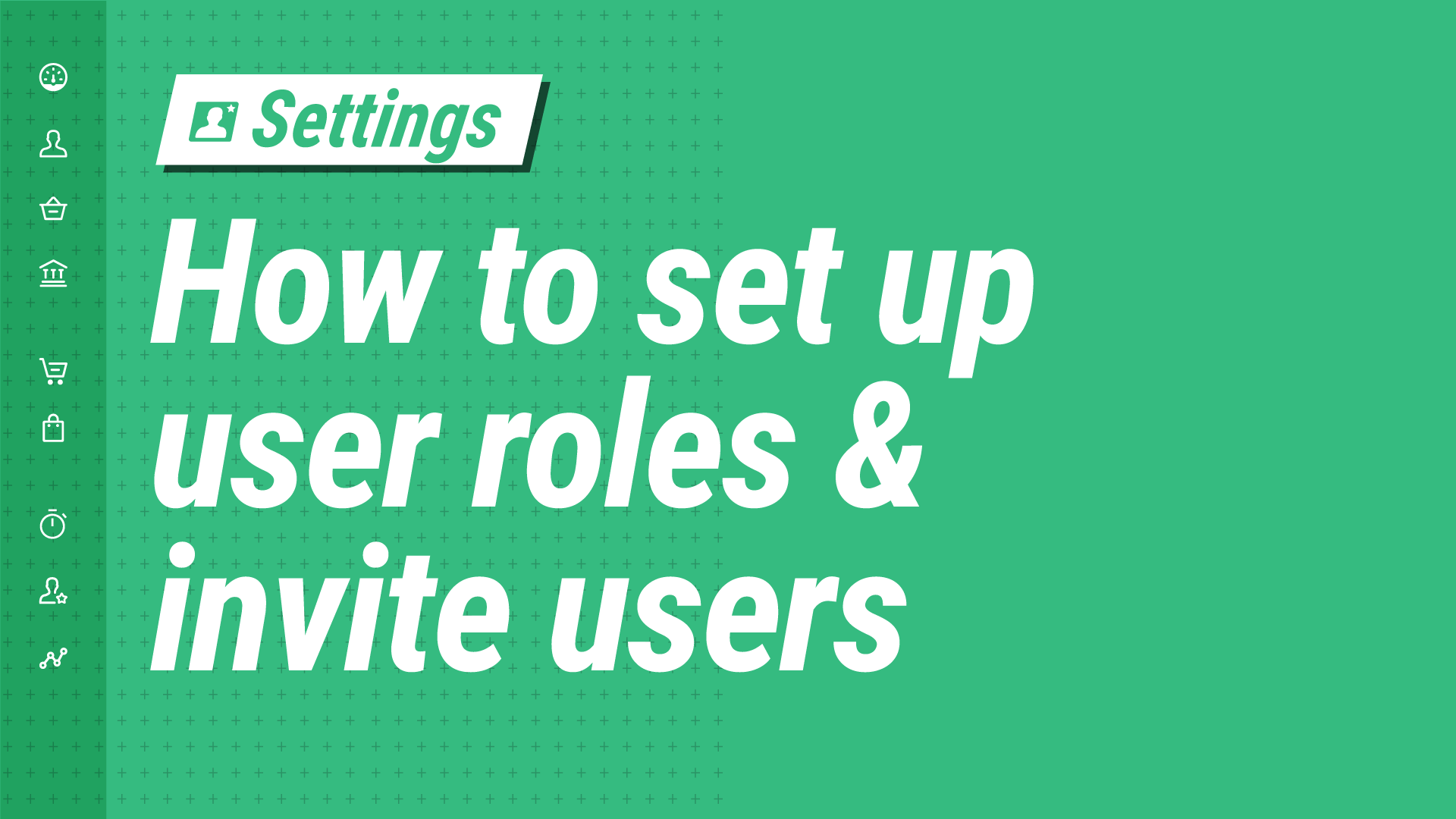
Set up Roles & Invite Users
1:38
Collaborate with other people in your organization by adding them as users in Zoho Books. This video tutorial details about creating a role with a set of permissions, inviting new users, and assigning them role based access.