Help desks are responsible for quick resolution of immediate needs and technical issues of end users. This Zobot increases the efficiency of the help desk by helping with feature requests, demo scheduling and connecting visitors to the right operators
Bot Requirements:
- Initiate chat/ Trigger a welcome message.
- Lists the services that are available.
- Schedule demos using Calendar widgets.
- Let visitors chat with representatives in the organization.
- Push visitors who request new features as leads inside Zoho CRM
- Create tickets for issues inside Zoho Desk
Zobot Capabilities:
It can collect visitor details and connect the visitors on your website to the different departments available inside your organization based on the type of problem they're facing and also schedule product demos.
- Live Chat Transfer: Your prospects can ask the bot to transfer their chats to one of the support representatives of your organization at any time. The Zobot provides an option to do so inside the chat window itself.
- Schedules demos: The Zobot can get your visitors' details and preferred time slots and schedule product demos for them with operators of your organization using the Calendar widget.
- Creates leads in CRM: When visitors request for a new feature, the Zobot captures the prospects' information like name and email address, and creates leads inside Zoho CRM
- Creates tickets in Desk: The Zobot also creates tickets for customers who are facing issues with any product/service and keeps them informed about the ticket status as well.
Bot flow:
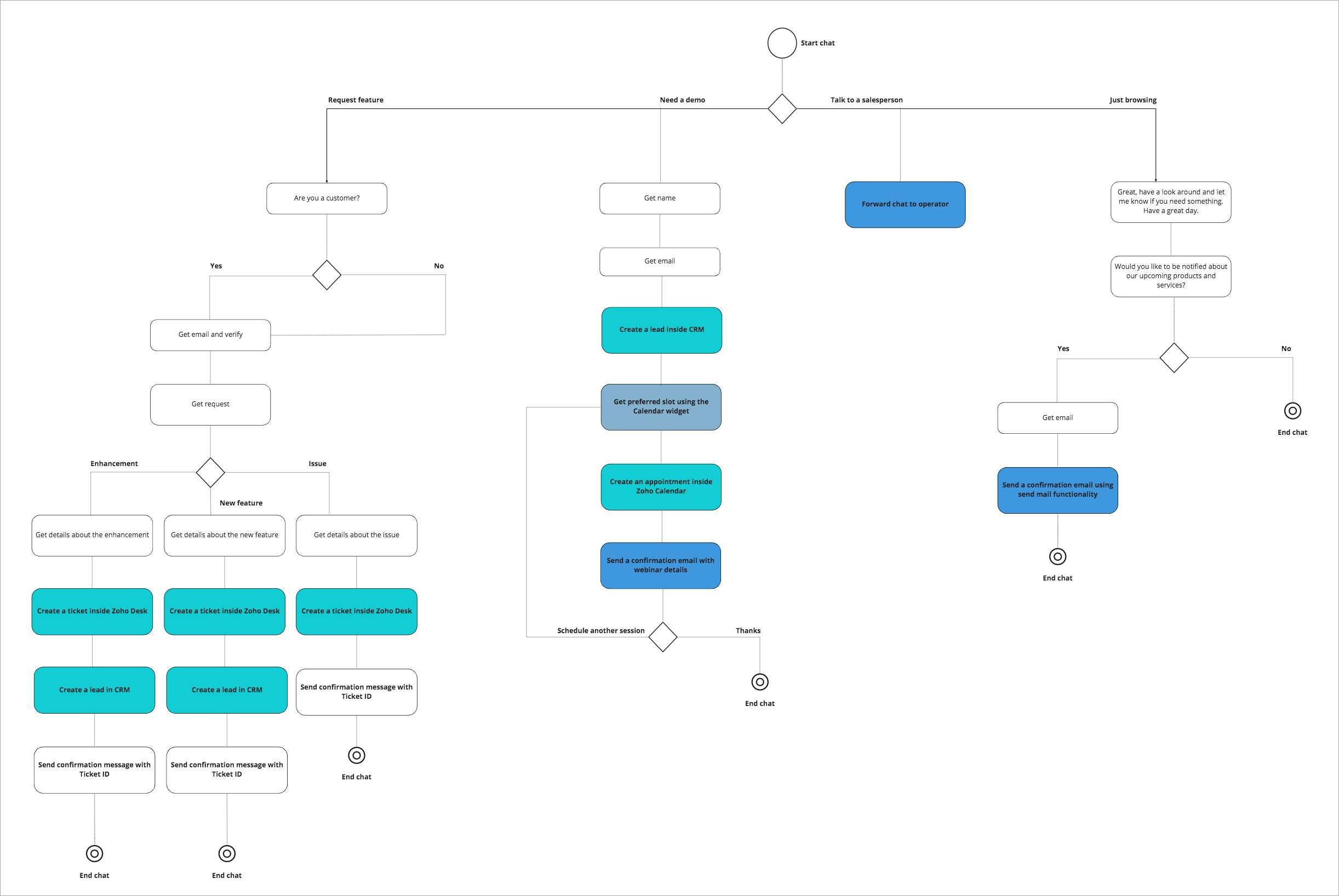
How to create this bot?
- Navigate to Settings > Zobot > Create bot. Add a name, description, choose the website and preferred departments.
- Set trigger criteria and enable business hours and operator handoff based on your requirements.
- Now, copy the code and paste it inside each handler- Trigger, Message, and Context.
- Save and Publish each handler separately and then publish the bot.