Webhook
Trigger a webhook whenever someone responds to your survey. You can send the data you received in the callback URL to various other services, and process this data to use however you want.
To configure webhook:
- Click the Hub tab.
- Click the Triggers section.
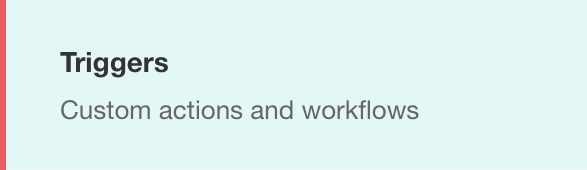
- Click Create in the Webhook section.
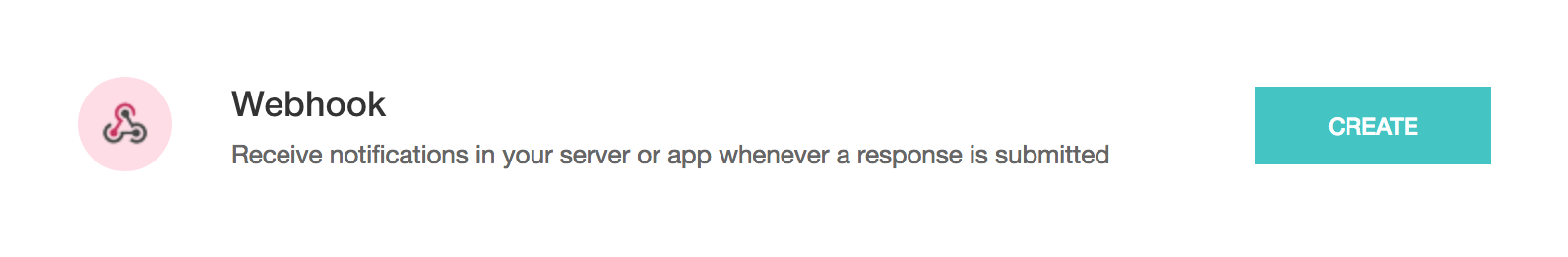
- Type a name for your webhook in the Name field.
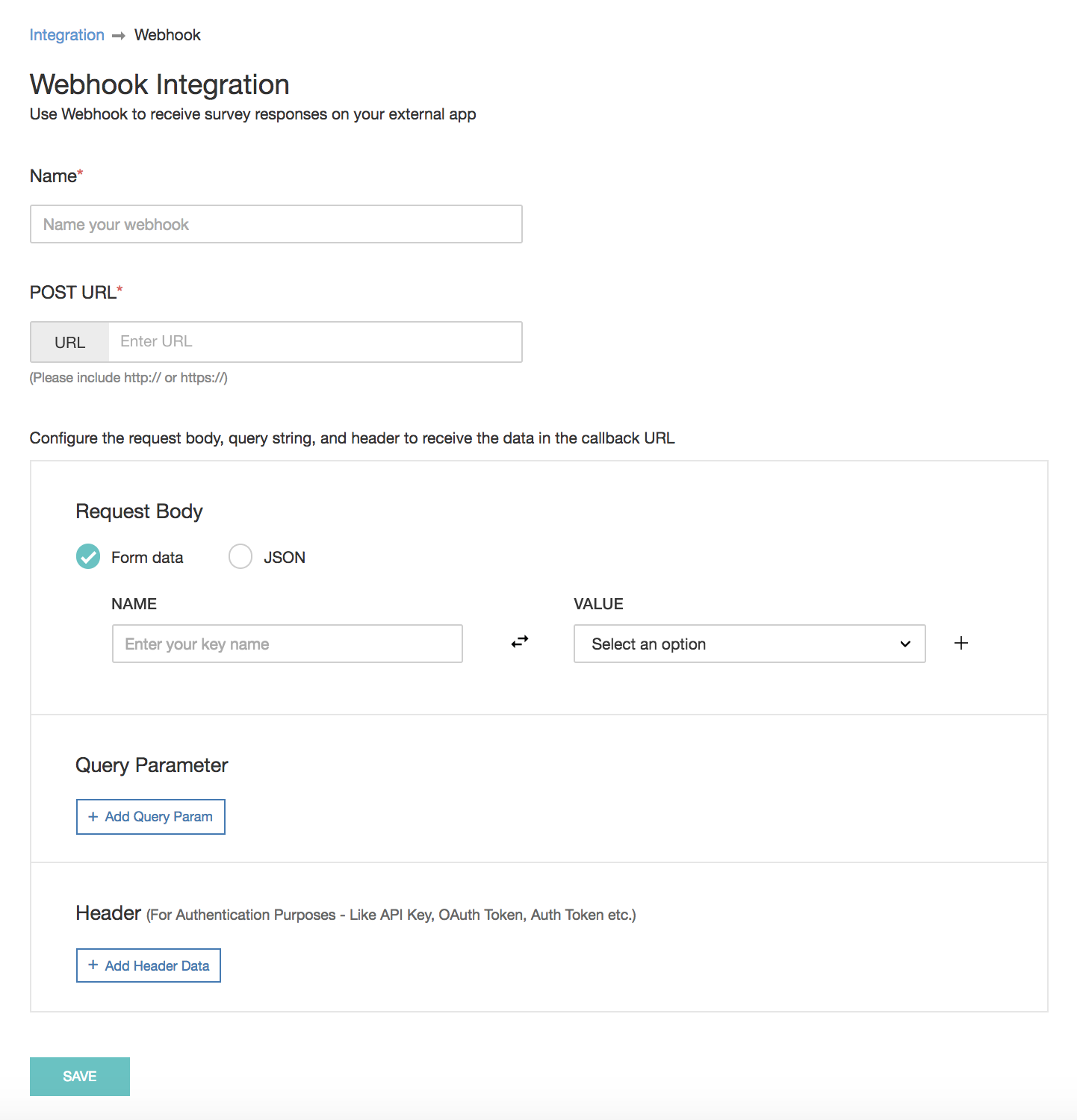
- Type the URL to be notified in the POST URL field.
- To configure survey responses in the request body, select the format of your request in the Request Body section:
- Form data - to receive the responses as form data
- JSON - to receive the responses in JSON format
- Type in a key or a name in the Name field.
- Click the Value dropdown to map responses and merge tags to a given name. To add direct values to your field, select the Direct value in the Value dropdown, then type in the corresponding value.
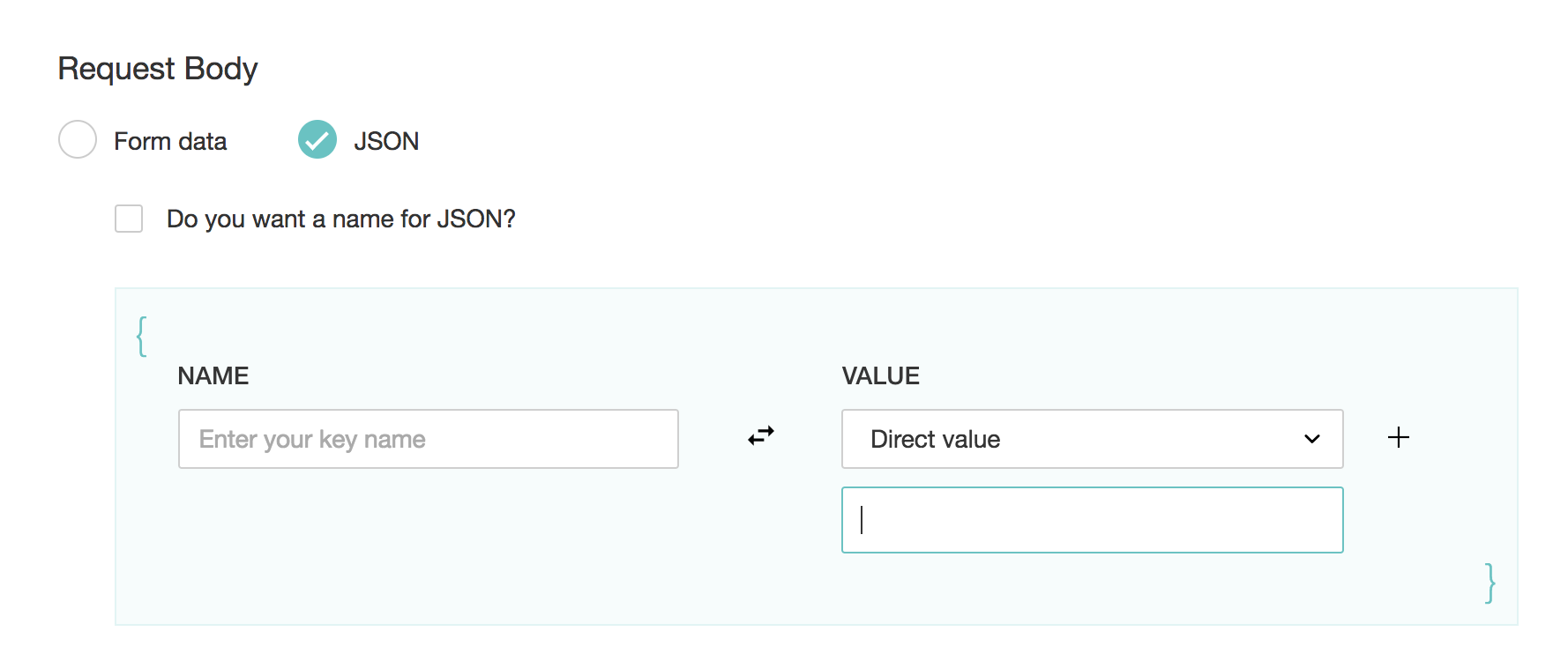
- To configure responses in the Query Parameter and Header sections, click Add Query Param or Add Header Data in the Query Parameter and Header sections. respectively.
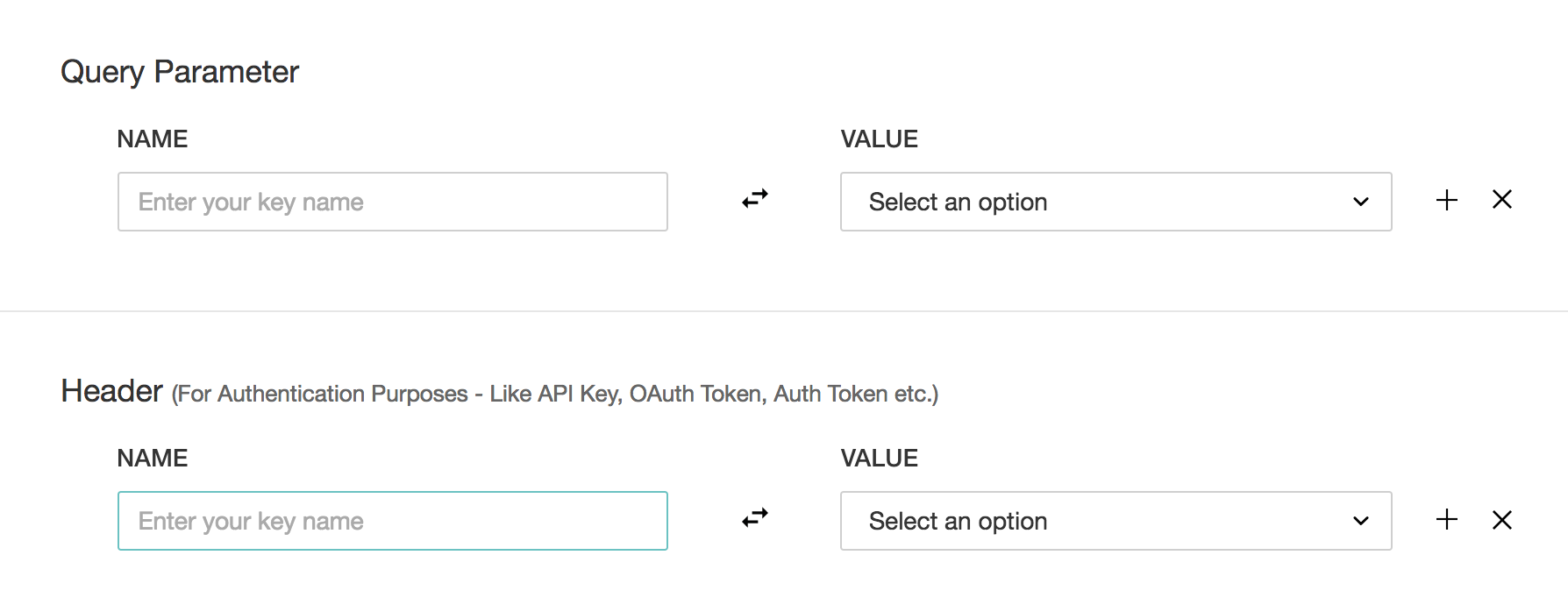
- Type in a key or a name in the Name field.
- Click the Value dropdown to map responses and merge tags to a given name. To add direct values to your field, select the Direct value in the Value dropdown, then type in the corresponding value. You can use the Header section for authentication purposes such as API Key, OAuth Token, and Auth Token. And, you can map questions only in the Request Body and Query Parameter sections.
- Click + to add more names and keys.
- Click x to remove any data you added.
- Click Save.
Sample JSON Data (with name)
jsonName={
"singleChoice":"Agree",
"directValue":"Zoho Survey",
"multiChoice":[
"Sunday",
"Thursday",
"Saturday"
],
"numeric":"1996",
"email":"
xyz@zoho.com
",
"responseId":"xxxxxxxx155013"
}
Sample JSON Data (without name)
{
"singleChoice":"Agree",
"directValue":"Zoho Survey",
"multiChoice":[
"Sunday",
"Thursday",
"Saturday"
],
"numeric":"1996",
"email":"
xyz@zoho.com
",
"responseId":"xxxxxxxx155013"
}
Note |
|
To make edits to a webhook you created:
- Click the Hub tab.
- Click the Triggers section.
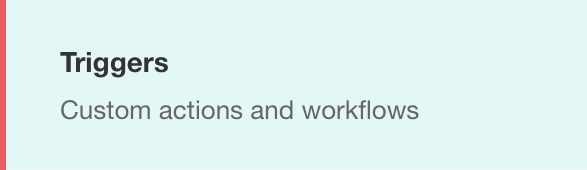
- Click Manage in the Webhooks section.
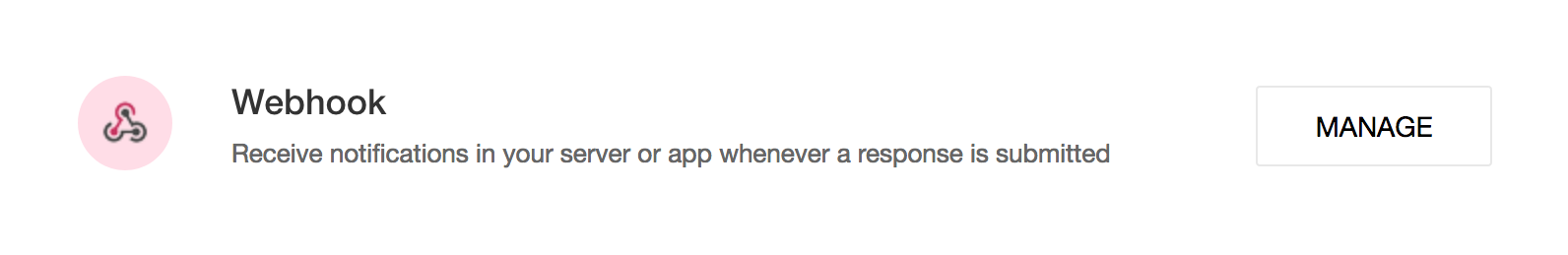
- Click
 to make edits to your webhook.
to make edits to your webhook. - Click the delete icon to delete the webhook you created.
- Click Delete in the following popup.
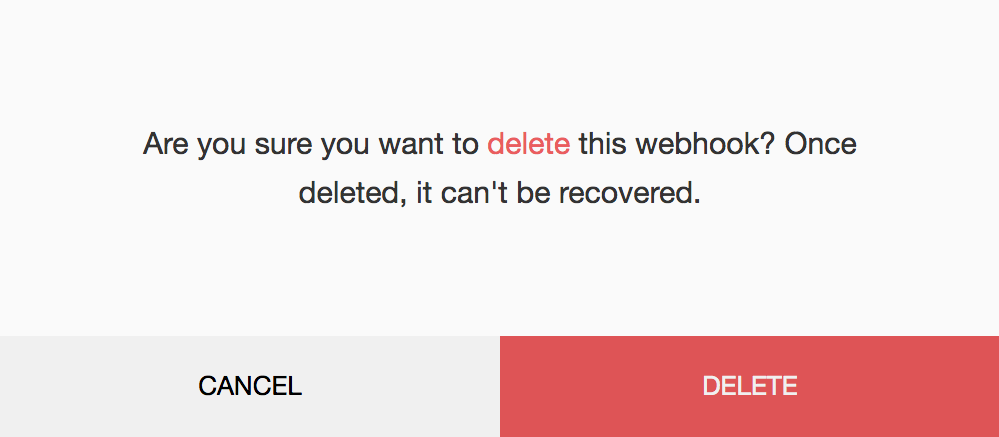
- Click
 to check the status of your survey's synchronization with your server or app.
to check the status of your survey's synchronization with your server or app.
To check the synchronization status of your webhook:
- Click the Hub Tab.
- Open the webhook you have created.
- Click Sync Status.
- To check the status of each response, hover over the response and click
 .
.
Zoho CRM Training Programs
Learn how to use the best tools for sales force automation and better customer engagement from Zoho's implementation specialists.
Zoho DataPrep Personalized Demo
If you'd like a personalized walk-through of our data preparation tool, please request a demo and we'll be happy to show you how to get the best out of Zoho DataPrep.
You are currently viewing the help pages of Qntrl’s earlier version. Click here to view our latest version—Qntrl 3.0's help articles.
Zoho Sheet Resources
Zoho Forms Resources
New to Zoho Sign?
Zoho Sign Resources
New to Zoho TeamInbox?
Zoho TeamInbox Resources
New to Zoho ZeptoMail?
Zoho DataPrep Resources
New to Zoho Workerly?
New to Zoho Recruit?
New to Zoho CRM?
New to Zoho Projects?
New to Zoho Sprints?
New to Zoho Assist?
New to Bigin?
Related Articles
Is there an integration available with SendinBlue?
As of now, we don't support this integration. However, you can either use the Webhook integration or the Trigger function feature to push your survey data to SendinBlue. Read more here.Roles and Permissions
There are four roles you can create and manage in Zoho Survey: Department Admin - Department admins can access all the surveys in the departments they're part of, and can perform operations such as department, user, and role management. This role ...Document Merge
Document merge helps you create and customize a formatted document based on survey responses. Using survey responses, you can create formatted letters, notifications, and certificates. It can also be attached as a PDF file in Email Trigger, Zoho ...Audit Logs
Audit logs track all the relevant records of significant activities related to surveys, portals, and departments in chronological order. You can find the date and time of action along with the username and the activity in detail. However, the audit ...Trigger Emails
Triggers are actions or workflows that you can create from within Zoho Survey. Zoho Survey currently supports three triggers, Trigger Emails, Trigger Functions, and Webhook. You can set up automated email notifications for every survey response or ...
New to Zoho LandingPage?
Zoho LandingPage Resources













