Best Help desk Software for Startups
A help desk system helps you track customer conversations, automate repeated tasks, and drive customer tickets to a satisfying closure.
Take a free trialWhy do startups need a simple help desk application?
When you're running a startup, you need to tread carefully, as every investment you make today takes you a step closer to your business goals. When it comes to customer support, you need to consider a cost-effective and easy-to-use solution that allows you to be there for your customers. After all, earning customer loyalty and forging meaningful customer relationships is essential to create a brand image for yourself and sustain your position in the market.
Online help desk software is a secure, fast, and budget-friendly solution. It has many advanced and relevant features suited to startups and small business ecosystems. We've listed four simple ways an online help desk software can lay a solid base for the startup support game.
Omnichannel communication
Save the time you spend juggling between multiple channels like live chat, phone, social media, and web forms to tend to customer requests and do it all effortlessly from a single interface instead. When you use efficient help desk software such as Zoho Desk to conduct customer support, it gets incredibly easy for your agents to be more proactive and respond faster across various channels without leaving the ticket screen. It's much more streamlined and traceable than a cluttered inbox or an open chat window.
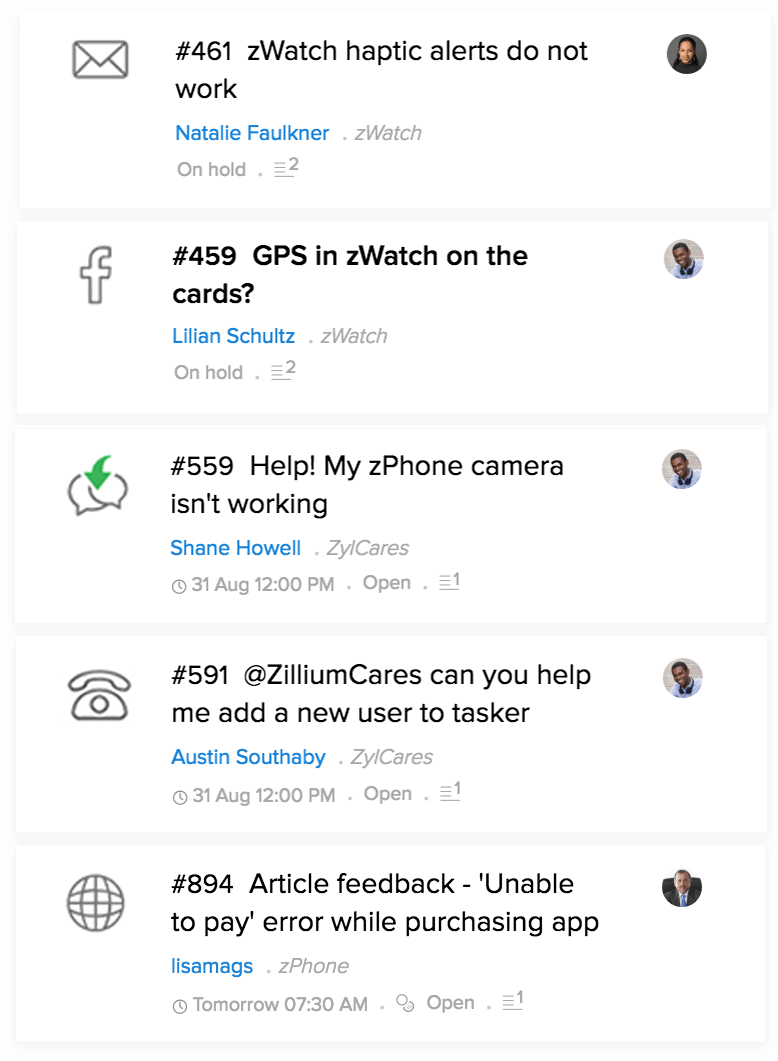
Intuitive ticket sorting
When you have a small team jumping in to deal with a pipeline of customer tickets, the primary step is to know which request to respond to first. Help desk software like Zoho Desk comes with a feature called Work Modes. You can click on a criterion like urgency, priority, type of customer, or ticket status, and tickets in Work Modes will automatically move to their appropriate column so your team can prioritize work without having to hit the refresh button.
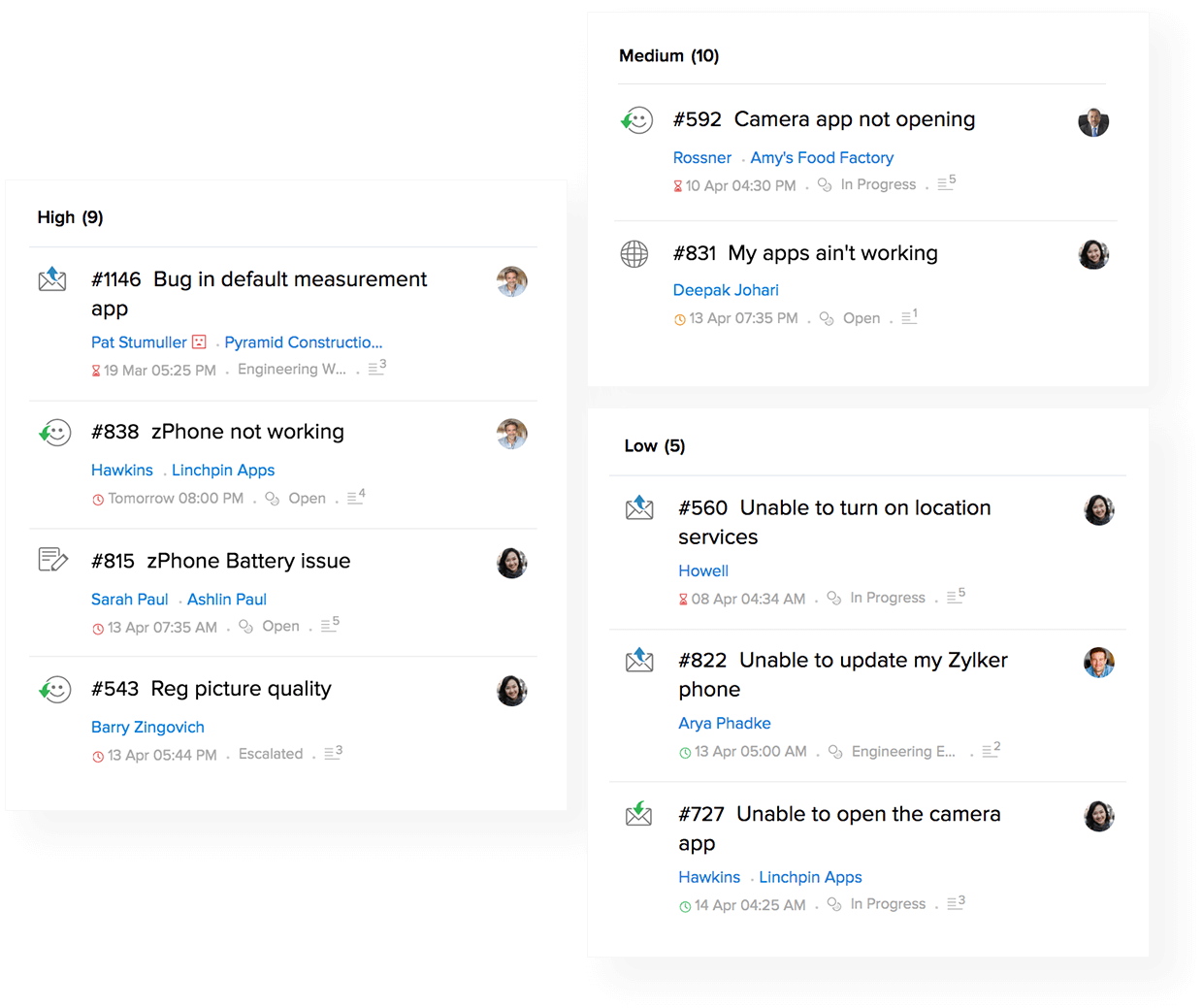
Smooth collaboration between teams
Often, in customer support, you may need to pull in people from various teams to understand unique scenarios to resolve customer issues. This time-consuming process can become a lot simpler and easier when you employ ticketing software like Zoho Desk to manage team collaboration. With options to tag, @mention, and leave comments on tickets, the Team Feeds feature in Zoho Desk provides a platform to keep your support to stay connected to other teams as your company grows.
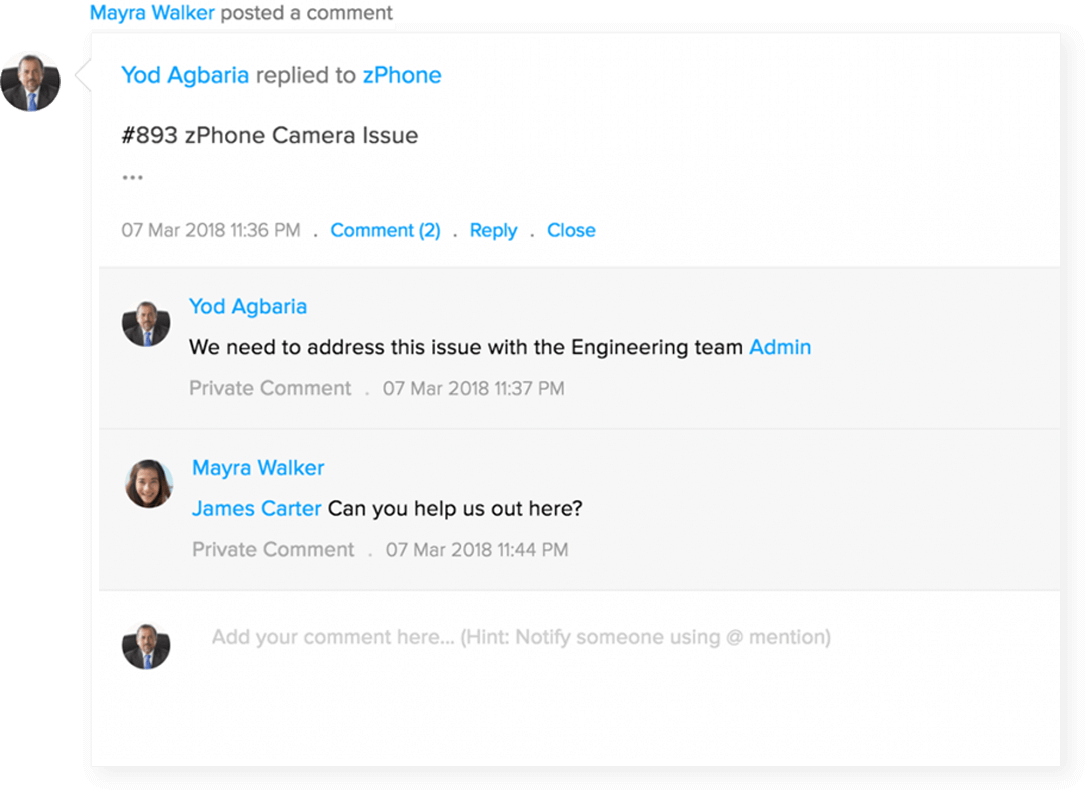
Increased agent productivity
When you have a small support team, you can't afford to spend your time and effort on anything other than customer requests. Find a help desk tool with productivity hacks and automations to make your life easier. Using Zoho Desk, you can set automation rules such as Macros and Workflows that trigger a predefined set of actions when the ticket meets set criteria. You can invoke a macro manually in any ticket, and Workflows get applied automatically. Zoho Desk offers response templates, agent collision alerts, and more to help agents focus entirely on tickets.
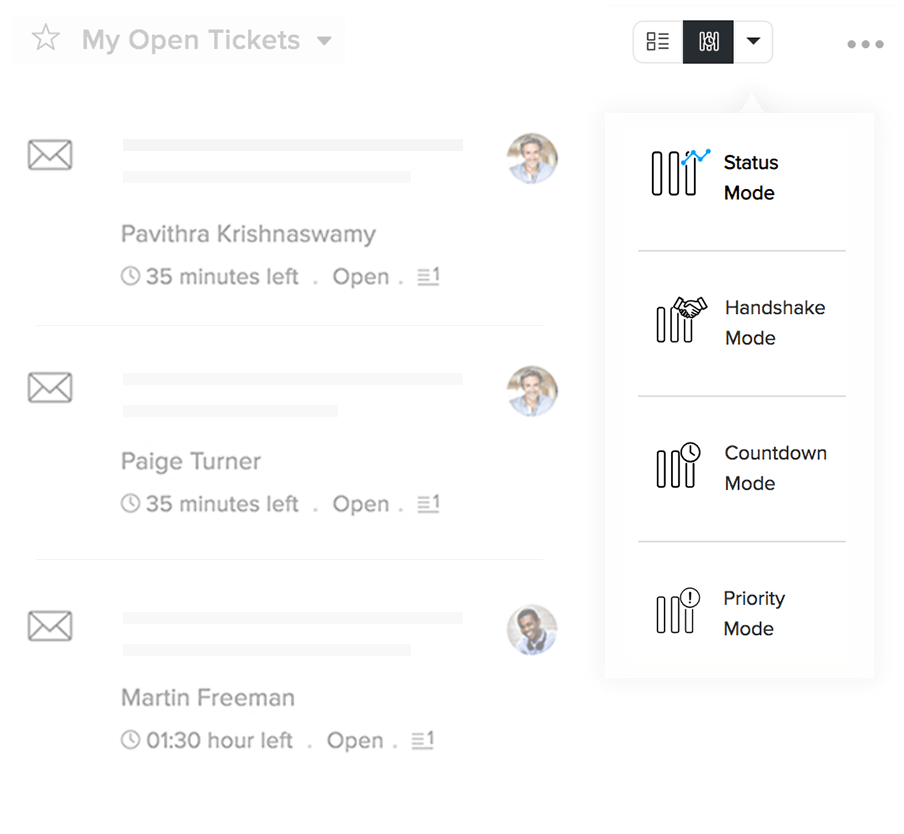
What makes Zoho Desk the best-suited help desk software for startups?
You need a help desk system that equips you with options to prioritize tickets and automate routine tasks, and also makes it easier to scale up as you grow. We've put together a few of the many notable features that Zoho Desk has in store to aid startups to provide high-quality support.
Cloud telephony
Make and receive calls right within your browser by integrating Zoho Desk with our cloud telephony partners. See who the call is from, record conversations, and associate calls with tickets.
Workflows
Streamline your customer service efforts as your business measures up with Workflow Automation. Define workflow rules that auto-assign tickets and tasks to agents, send out alerts, and update fields.
Self-service and ASAP
Set up your Knowledge Base , with FAQs, "How to" articles, and more. This way, your customers will find answers by themselves, and your team can focus on tickets that really need their attention.
-
Customer happiness ratings
Get a better understanding of your customers' needs by being attentive to them whenever you are in touch with them. Monitor your customers' happiness score during every interaction using Zoho Desk.
Reports and Dashboards
Track key metrics to identify actionable insights for your business using Reports. Monitor trends and visualize stats about Tickets, Accounts, Contacts, Products, and Articles using Dashboards.
Mobile Apps
Get instant ticket updates using Zoho Desk mobile apps for Android and iOS. Agents can prioritize tickets and respond quickly using the Zoho Desk mobile app. Managers can get all the insights you need and stay on top of things using the Radar app.
As your business ramps up, so will your customer support requirements.
To ensure a hassle-free transition when your small support team evolves into a larger support department, consider these parameters before you choose a help desk app:
Flexibility
When you start using different apps to perform various business operations, you need your help desk support software to blend in with the other tools. Zoho Desk offers integrations and add-ons so your data is less fragmented.
Extensibility
Your business requirements and use cases change as you progress. Your help desk software should adapt to the new challenges you may face. Zoho Desk offers a variety of customization capabilities to work well with the specific needs of your business. From custom functions to APIs, there are endless possibilities to extend your help desk capacity with Zoho Desk.
Scalability
As your customer base expands, you can scale up support by adding more features to your help desk software. Additional channels, advanced automations, scheduled reports, and more are available through Zoho Desk's popularly priced editions that fit right into your budget.
Our customers love us
- Sears
- Daimler
- Intel
- Essilor
- AONhewitt