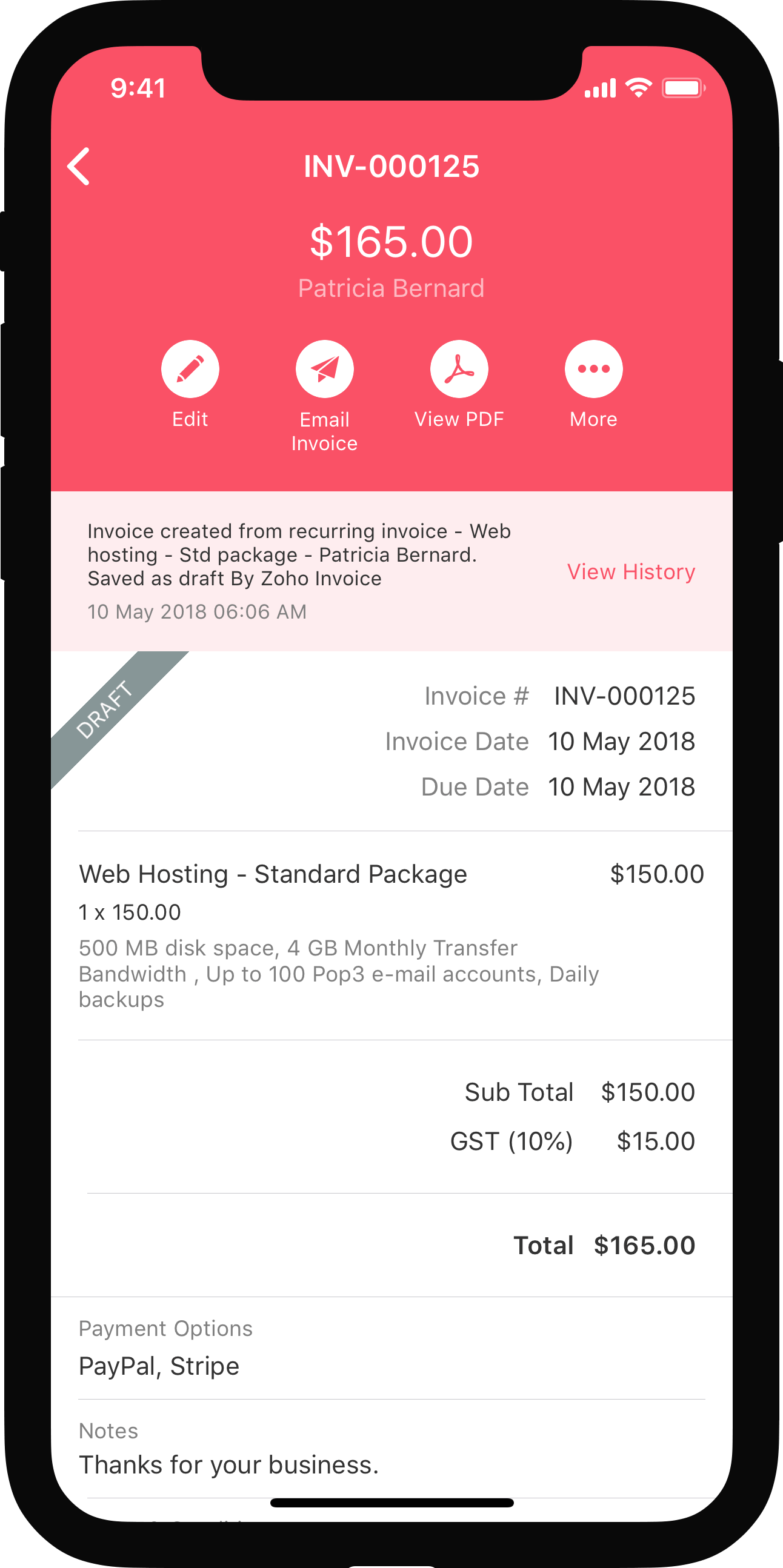Install Extensions
Once your extension has been approved by our team, it will be listed in Zoho Marketplace where Zoho Books users can install it.
Prerequisite: Only the admins of an organization can install and configure extensions.
Here’s how admins of an organization can install your extension:
- Go to Zoho Marketplace.
- Search and select the extension.
- Click Install on the top right corner of the page.
- In the pop-up that appears:
- Verify your personal details in the Use of Personal Details section.
- Select the Zoho Books organization for which you want to install the extension in the Portal Name field of the Installation details section.
- Read and agree to the terms and conditions of the vendor and Zoho Marketplace.
- Click Install.
- On the following page:
- Select the Zoho Books organization in which you want to install the extension.
- Read and agree to the terms and conditions specified.
- Click Next.
- Authorize the connections required for the extensions. Hover over the connection and click Connect to proceed. The steps to authorize a connection varies for each connection.
- Click Install Extension.
View Installed Extensions
To view the installed extensions:
- Go to Zoho Books.
- Go to Settings on the top right corner of the page.
- Click Marketplace under Integrations & Marketplace.
- Switch to the Installed Extensions tab.
- All the extensions installed in your Zoho Books organization will be listed. Click View details on the required extension.
Users can view the details of the extension like the extension version and the components used in the extension.
If any connections or global fields are used in the extension, the users should authorize the connection and fill in the required value in the global fields to ensure smooth functioning of the extension. Here’s how:
- Click Configure on the top right corner of the page.
- Fill in the necessary details.
- Click Save.
Unintall an Extension
- Go to Settings on the top right corner of the page.
- Click Marketplace under Integrations & Marketplace.
- Click the Installed Extensions tab.
- Click View details in the extension that you want to delete.
- Click Uninstall on the top right corner of the page.
- Click Yes in the pop-up that appears.

 Yes
Yes
 Thank you for your feedback!
Thank you for your feedback!