Data Backup
You can choose to keep a record of all your organizational data offline. If you want to do so, you would need to create a backup of all the data you have in your organization in the CSV format.
Prerequisite: You must be an Admin user in your Zoho Practice organization to initiate a data backup.
Here’s how you can back up your organization’s data:
Go to Settings on the top right corner of the page.
Click Data Backup under Developer Space.
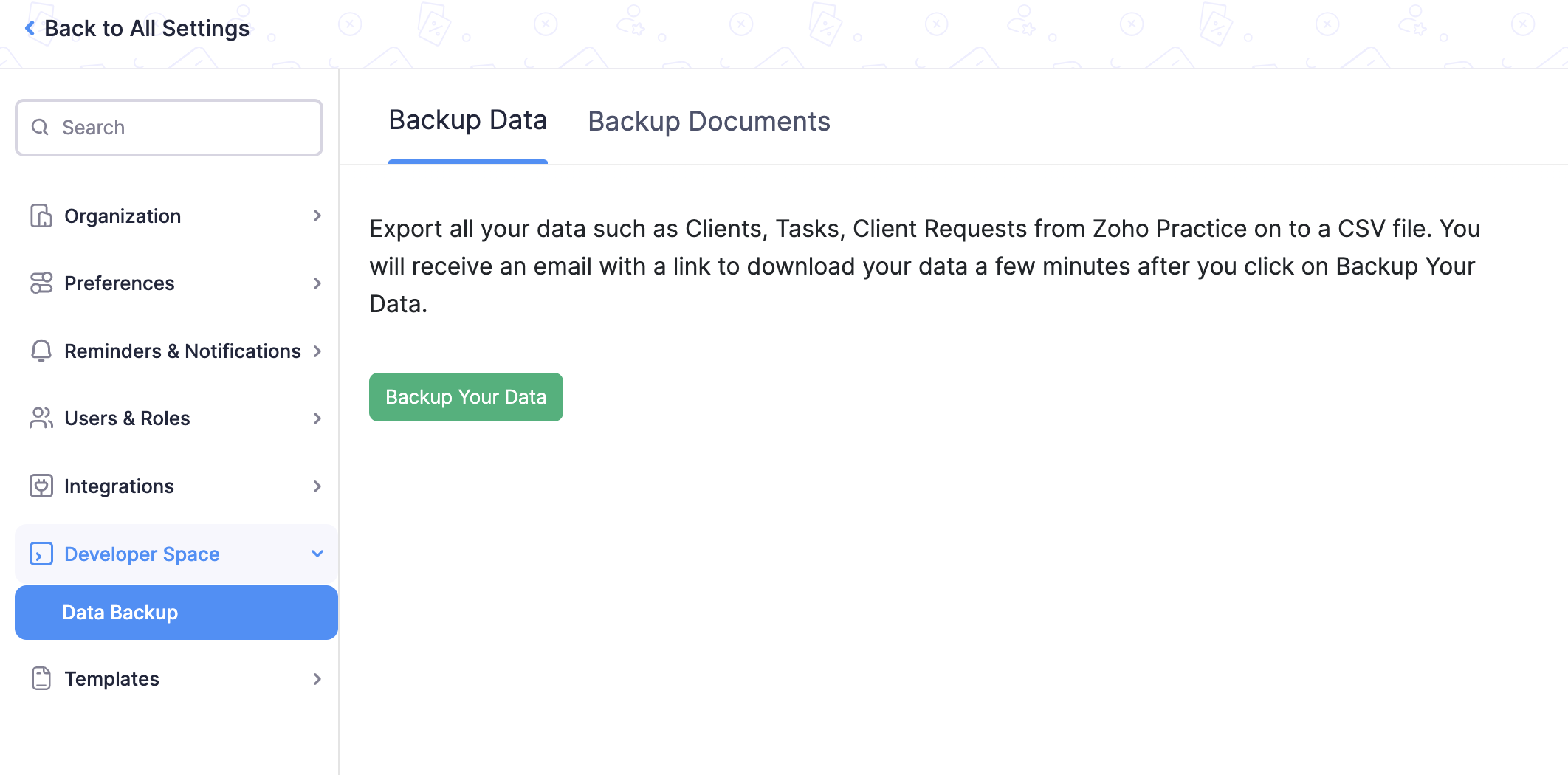
Select Data Backup or Backup Documents as required.
Click Continue.
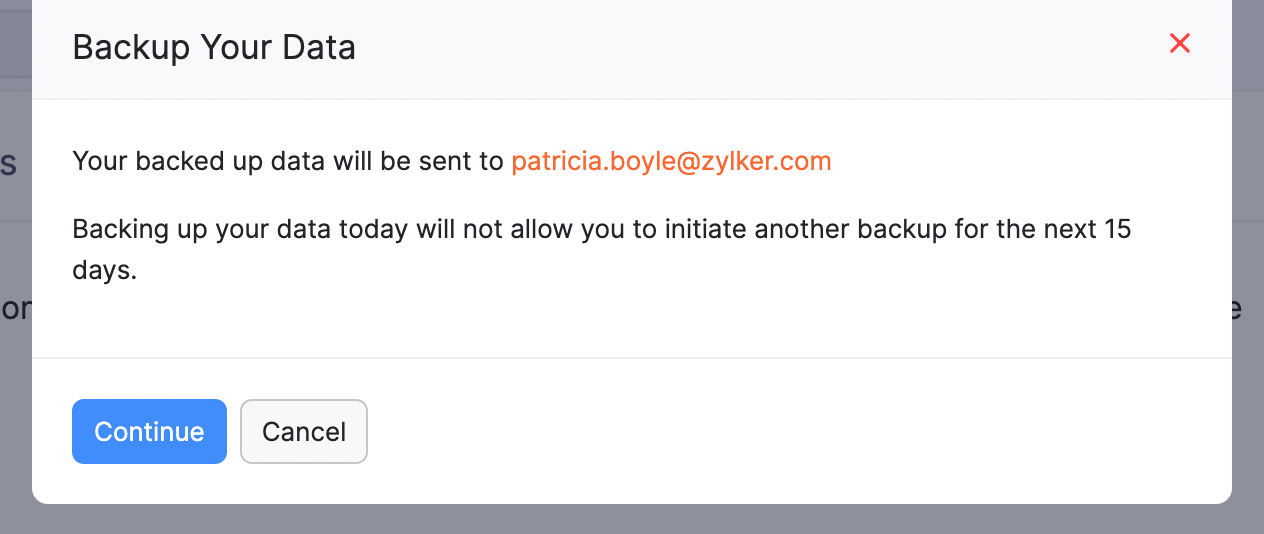
After this, a download link will be sent to your registered email address which will contain all the records and transactions in your Zoho Practice organization in a CSV file. You will be able to download it from your email if you’re logged into your Zoho account or from the Data Backup page in Zoho Practice where all the data backups are listed along with the details of the user who initiated the backup.
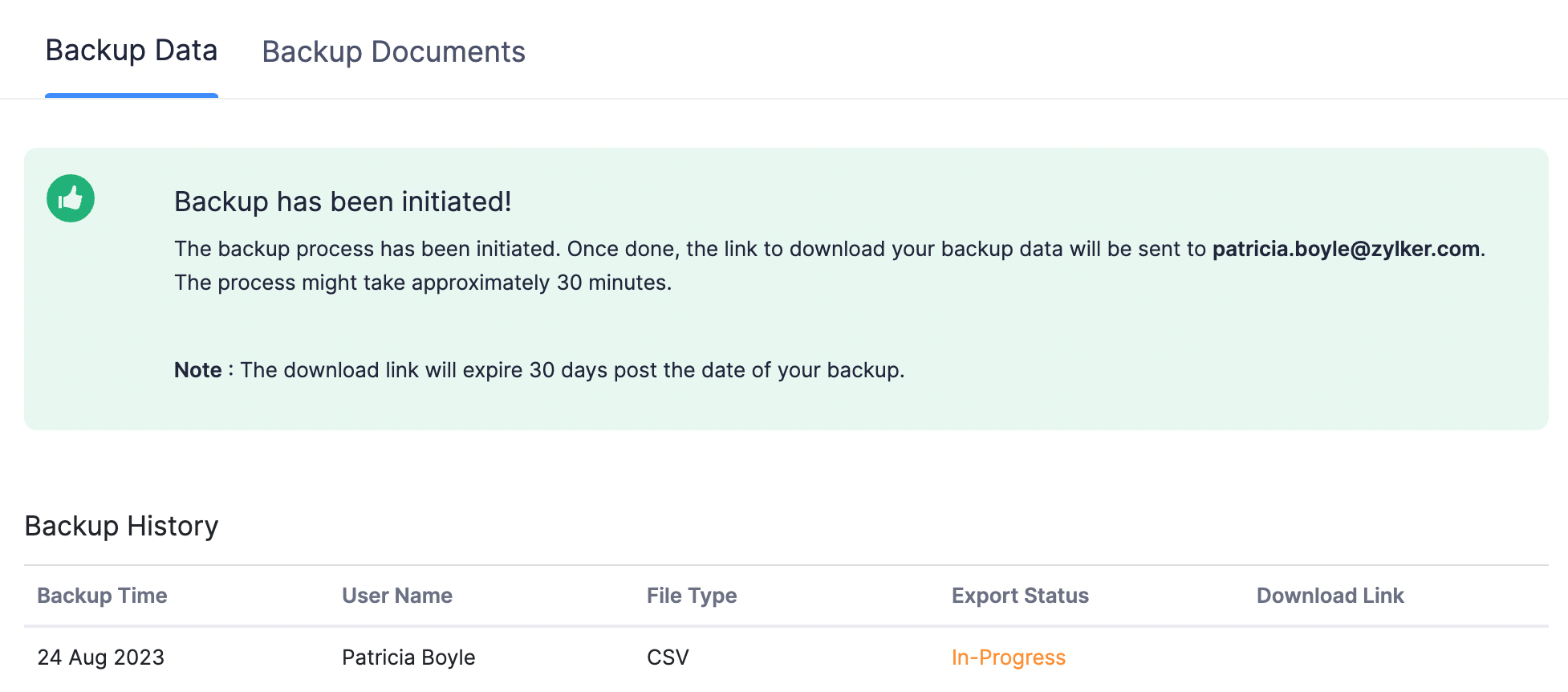
Notes:
- It can take around 30 minutes for you to receive the download link from the time you’ve initiated a backup.
- You will be able to access the download link and download the data only if you’re logged into your Zoho account.
- The download link sent to your email address will expire in 30 days, from the date of your backup.