Setting Up your Organization
In this section, you can enter basic information of your organization such as address, contact information, etc.
Organization Profile
To set up your organization profile, navigate to Settings > Organization > Profile.
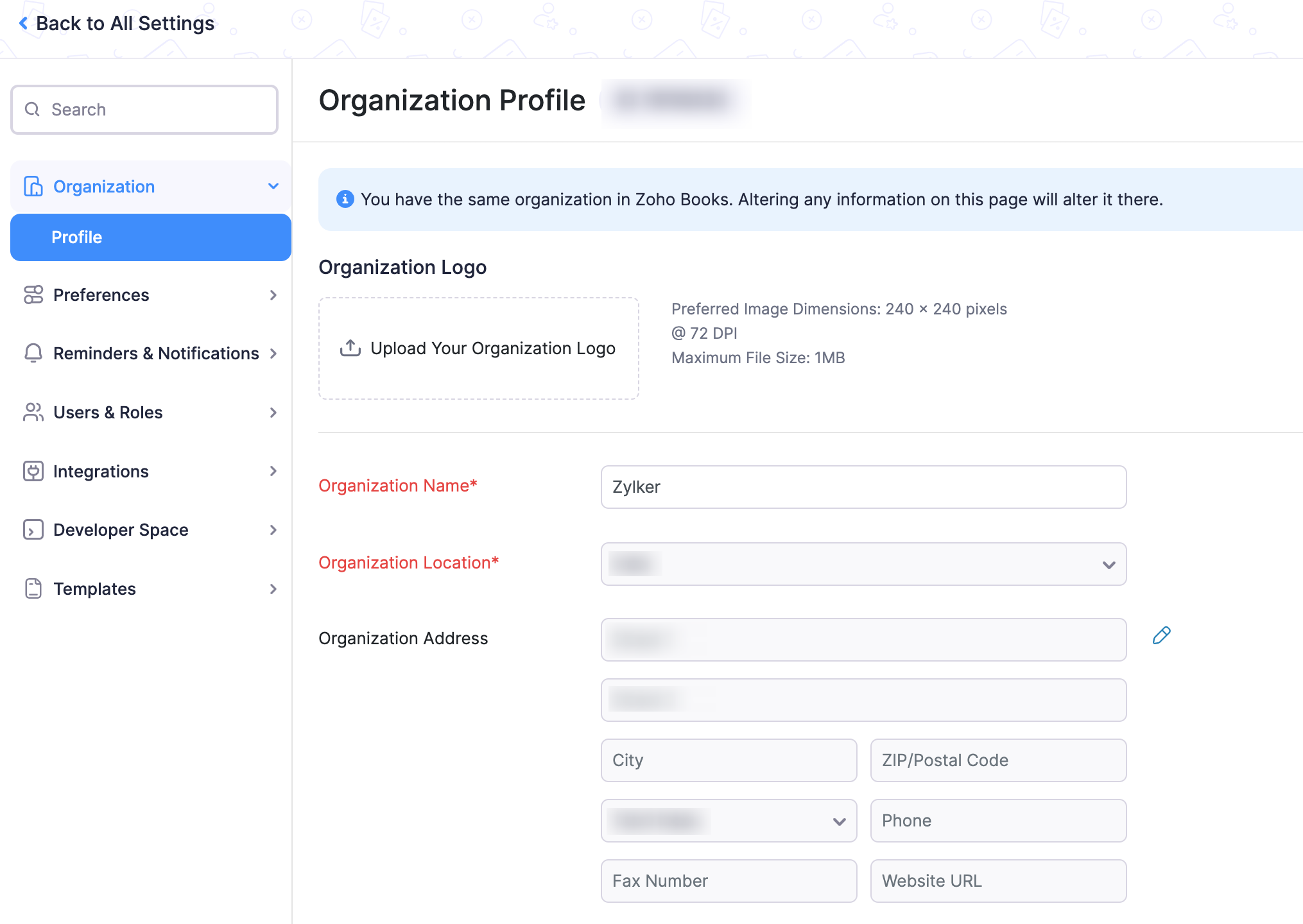
In the Organization Profile page, you will come across the following fields:
| Field | Description |
|---|---|
| Organization Logo | The logo you upload here will be reflected in all your documents. |
| Organization Name | You can edit your organization name entered during quick setup, in this field. |
| Organization Address | The address that you entered when creating the organization will be pre-filled here. However, you can edit the details of this address whenever required. Click the edit icon next to the address field, make the necessary changes and click Save. |
| Primary Contact | The Change or edit the primary contact’s name and email address entered during quick set-up. Learn more about configuring sender email preferences. |
| Language | Select the language in which you’d like to use Zoho Practice. Note: This is an organization-level preference and hence, will remain the same for all users. |
| Time Zone | Zoho Practice will auto-fill the time zone based on the business location chosen during sign up. You can edit if required. |
| Date Format | Select your preferred date format mostly prevalent in your country or specific to your organization. |
Once you’ve made the required changes to the details of your organization profile, click Save.
You can also view Zoho’s Privacy Policy in the bottom right corner.
Adding a New Organization
Zoho Practice gives you the option of adding multiple organizations to your account. This way you can manage your various business accounts under a single Zoho Practice login and get a comparative view of the financial health of your group of firms in different locations.
Here’s how you can add a new organization:
- Click the dropdown icon next to your organization’s name and click Manage Organizations. You will be redirected to a new page.
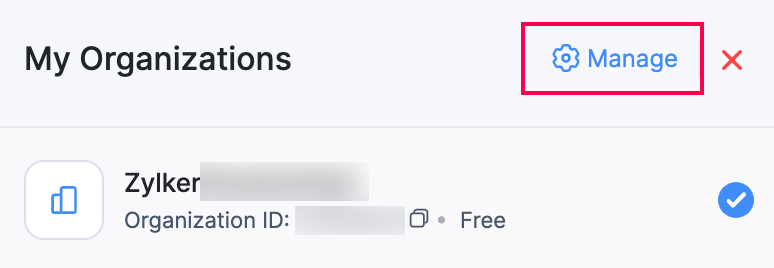
- Click the New Organization button in the top right.
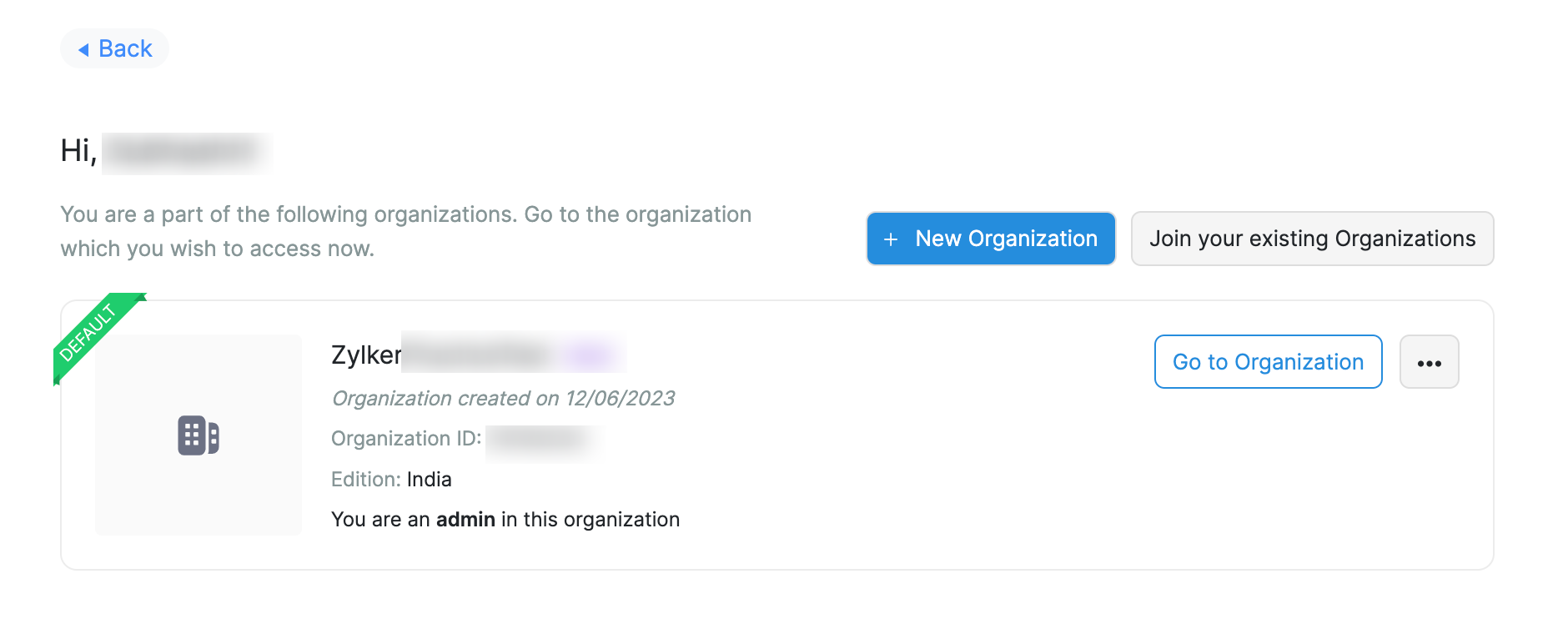
- Enter the required details of your new organization, click Save.